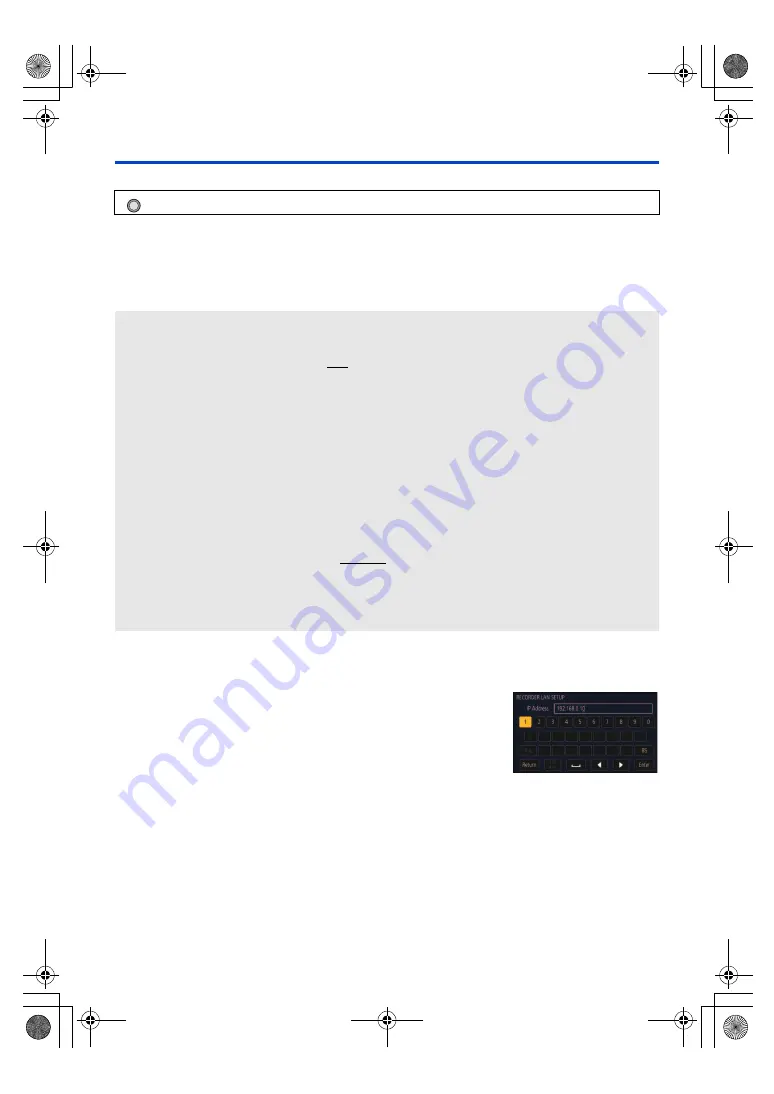
- 129 -
Set the network on this unit
1
Select the menu.
≥
[RECORDER LAN SETUP] performs the network setup of this unit, and [CAMERA LAN SETUP] performs the
network setup of the camera head.
≥
[RECORDER LAN SETUP] can be set only during SDI Mode.
≥
[CAMERA LAN SETUP] can be set only during CAM Mode.
2
Touch and set the desired items as needed.
≥
All default settings are indicated with underlined text.
≥
[IP Address], [Subnet Mask], and [Gateway] cannot be set when [DHCP] is set to [ON].
≥
[MAC Address] cannot be changed.
Entering text
Operate in the same way as you enter characters with a keyboard.
: [NETWORK SETUP]
#
[RECORDER LAN SETUP] or [CAMERA LAN SETUP]
[DHCP]:
Sets if the DHCP function is to be used or not by [ON]/[OFF]. Set the DHCP server so a PC
not using the DHCP function and other camera head or this unit does not have the same IP
address. Contact the system administrator about the setup of the server.
Setup value: [ON]/[OFF]
[IP Address]:
Enter the IP address.
≥
This is set up as follows at the time of purchase.
j
[RECORDER LAN SETUP]: [192.168.0.10].
j
[CAMERA LAN SETUP]: [192.168.0.10].
[Subnet Mask]:
Enter the subnet mask.
≥
The default setting is [255.255.255.0].
[Gateway]:
Enter the gateway.
≥
The default setting is [192.168.0.1].
[DNS]:
Sets if the DNS server address is to be acquired automatically (Auto) or entered manually
(Manual). It is necessary to set the DNS when [MANUAL] is set. The DNS server address is
automatically acquired by setting to [AUTO] when the DHCP function is used. Contact the
system administrator about the setup.
Setup value: [AUTO]/[MANUAL]
[Primary DNS]/
[Secondary DNS]:
Enter the IP address of the DNS server when [MANUAL] is to be used for [DNS]. Contact
the system administrator about the IP address of the DNS server.
[MAC Address]:
Displays the MAC address.
ヮユワヶ
AG-MDR25PJ.EJ(DVQP1328ZA)_E.book 129 ページ 2017年5月22日 月曜日 午後6時14分






























