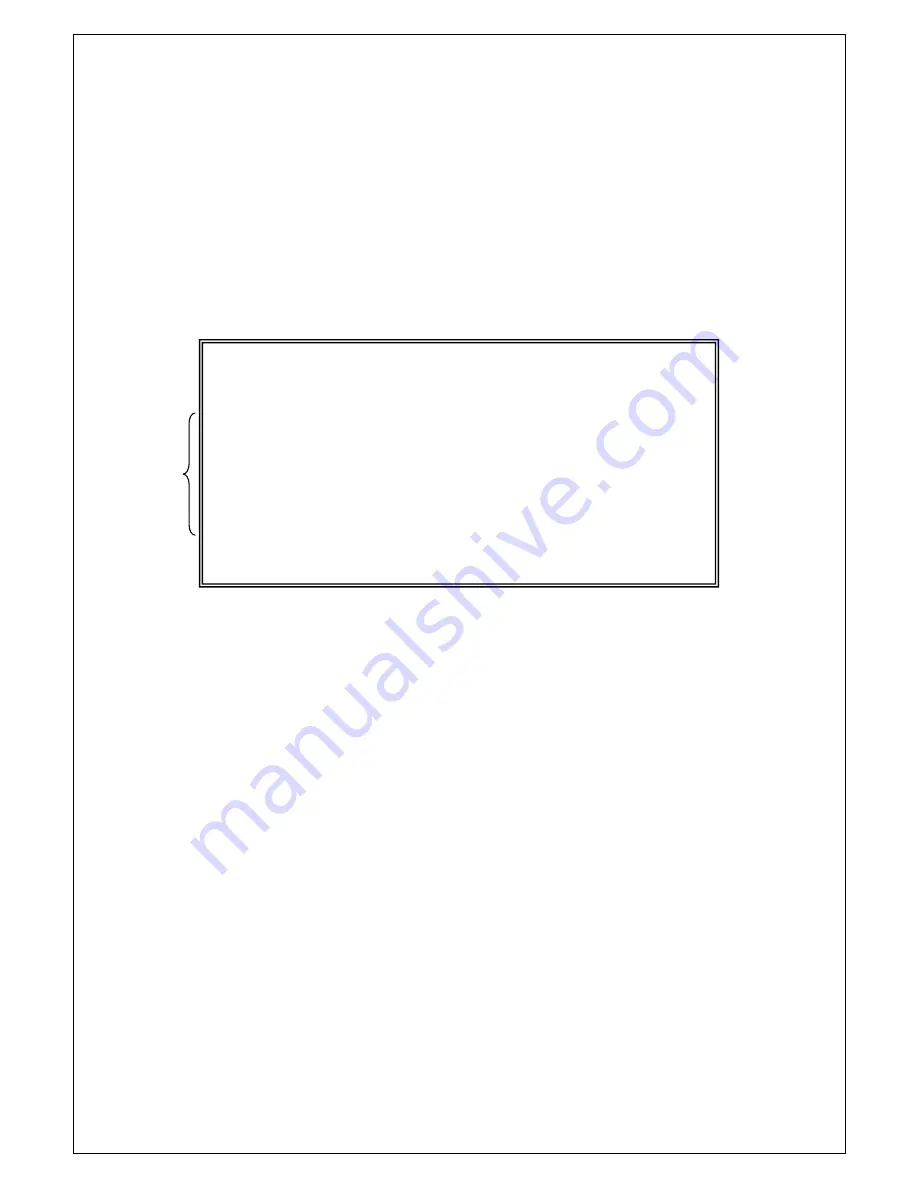
236
<Configuration Example>
Overview: Upgrade the firmware version.
(1) Upgrade the firmware with the file named pn28240v1000.rom on a TFTP server
whose IP address is 192.168.1.1.
(2) It is an indicator showing that download is in progress.
(To cancel the TFTP transfer process, press Ctrl+C during transfer.)
(3) The downloaded firmware is verified and saved.
(4) The system is automatically rebooted when upgrade is successful.
Fig. 7-1 Example of upgrading the firmware version
(1)
(3)
(4)
(2)
M24eG> enable
M24eG# copy tftp 192.168.1.1 pn28240v1000.rom image
This command will proceed system firmware update [Y/N] : y
/
Verifying Firmware File ............................... PASSED
Firmware File Size .................................... 1823015 bytes
Verifying Checksum .................................... 0x4deb
Check Firmware Type ................................... FIRMWARE
Checking Firmware Version ............................. x.x.x.xx, PASSED
Unmount File System ................................... OK
Erasing Flash Memory .................................. OK
Writing Flash Memory .................................. OK
Firmware successfully update!! System is rebooting ...






























