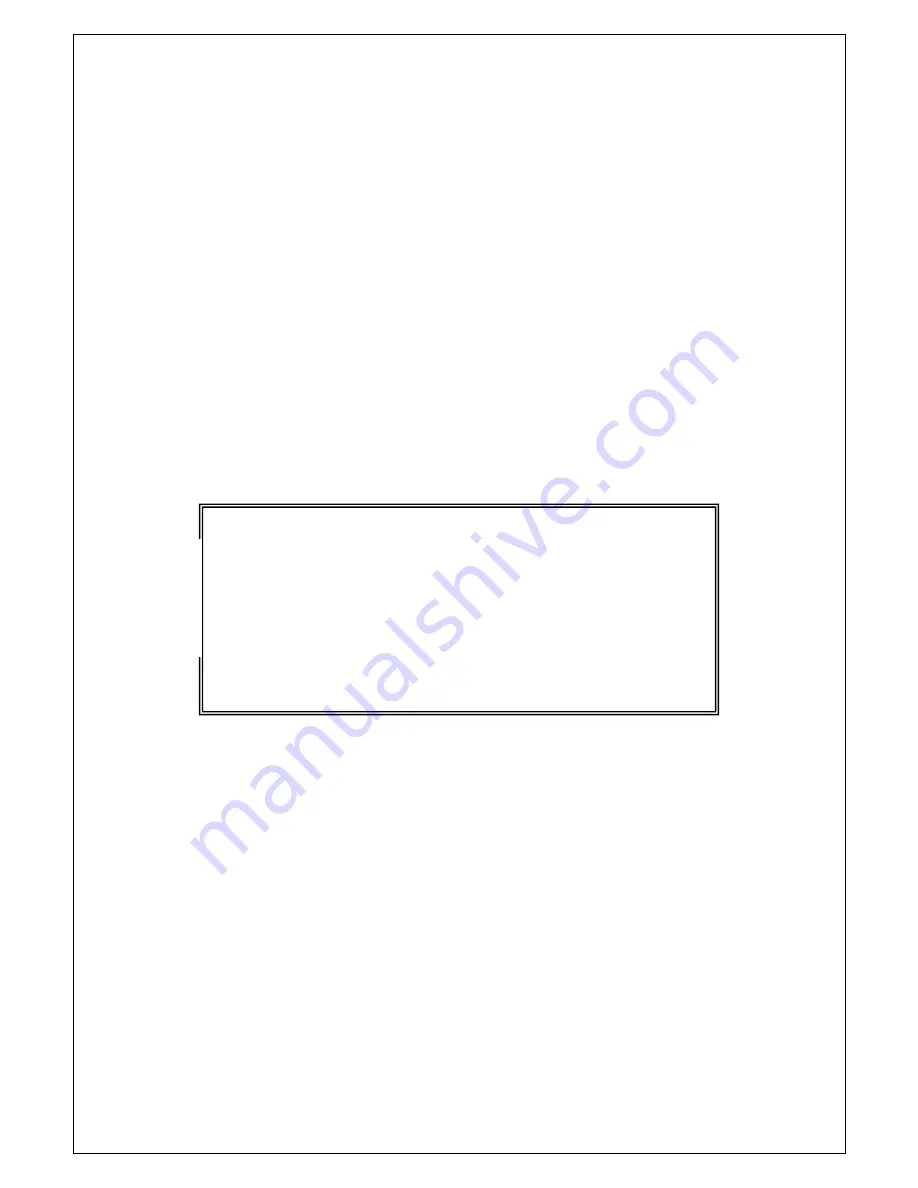
139
<Configuration Example 1>
Overview: Create VLAN with the following conditions.
- VLAN-ID: 10
- VLAN name: VLAN10
- Belonging to a management VLAN
- Member ports: 1 and 2 (untagged), 24 (tagged [PVID=1])
(1) Create VLAN10 and transits to the interface configuration mode for VLAN10.
(2) Register Ports 1, 2, and 24 as members of VLAN 10.
(3) Set the VLAN name of VLAN10 to "VLAN10."
(4) Set VLAN10 as a management VLAN.
(5) Move to the global configuration mode.
(6) Move to the interface configuration mode for Ports 1 and 2.
(7) Set PVID for Ports 1 and 2 to 10.
(Since the VLAN-ID and PVID are identical, the port is untagged.)
Fig. 4-1-2 Example of the VLAN creation configuration
* Since PVID of Port 24 is 1, the port is tagged.
M24eG> enable
M24eG# configure
M24eG(config)# interface vlan10
M24eG(config-if)# member 1-2,24
M24eG(config-if)# name VLAN10
M24eG(config-if)# management
M24eG(config-if)# exit
M24eG(config)# interface gi0/1-2
M24eG(config-if)# pvid 10
M24eG(config-if)# exit
M24eG(config)# exit
M24eG#
(1)
(2)
(3)
(4)
(5)
(6)
(7)






























