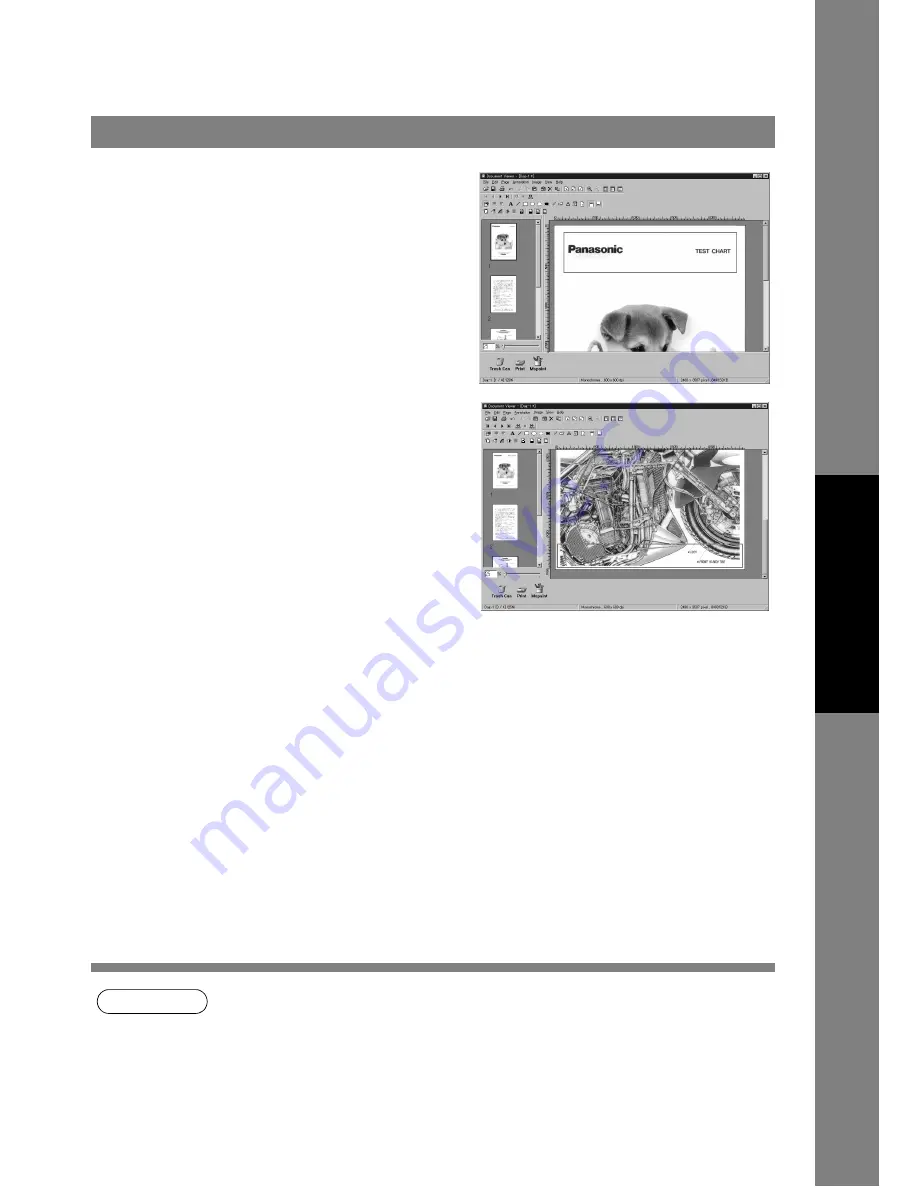
Document Viewer
93
Annotation Menu
Docum
e
nt Managem
e
nt
Syste
m
S
ecti
o
n
NOTE
1. For specifying text font and colors, select the drawn text and select Properties in the
Annotation menu (See page 92). The Text Format Setup dialog box can be displayed also by
selecting Properties in the pop-up menu, that appears by right-clicking on a drawn text.
2. For specifying the thickness and color of a line, select a drawn line and then select Properties
in the Annotation menu (See page 92). Graphics Format Setup dialog box can be displayed
also by selecting Properties in the pop-up menu, that appears by right-clicking on a drawn
line.
• Header
Edits a header common to each page.
• Footer
Edits a footer common to each page.
• Edit Text
Sets a format of a text in a selected annotation.
• Properties
Display Properties for annotation.






























