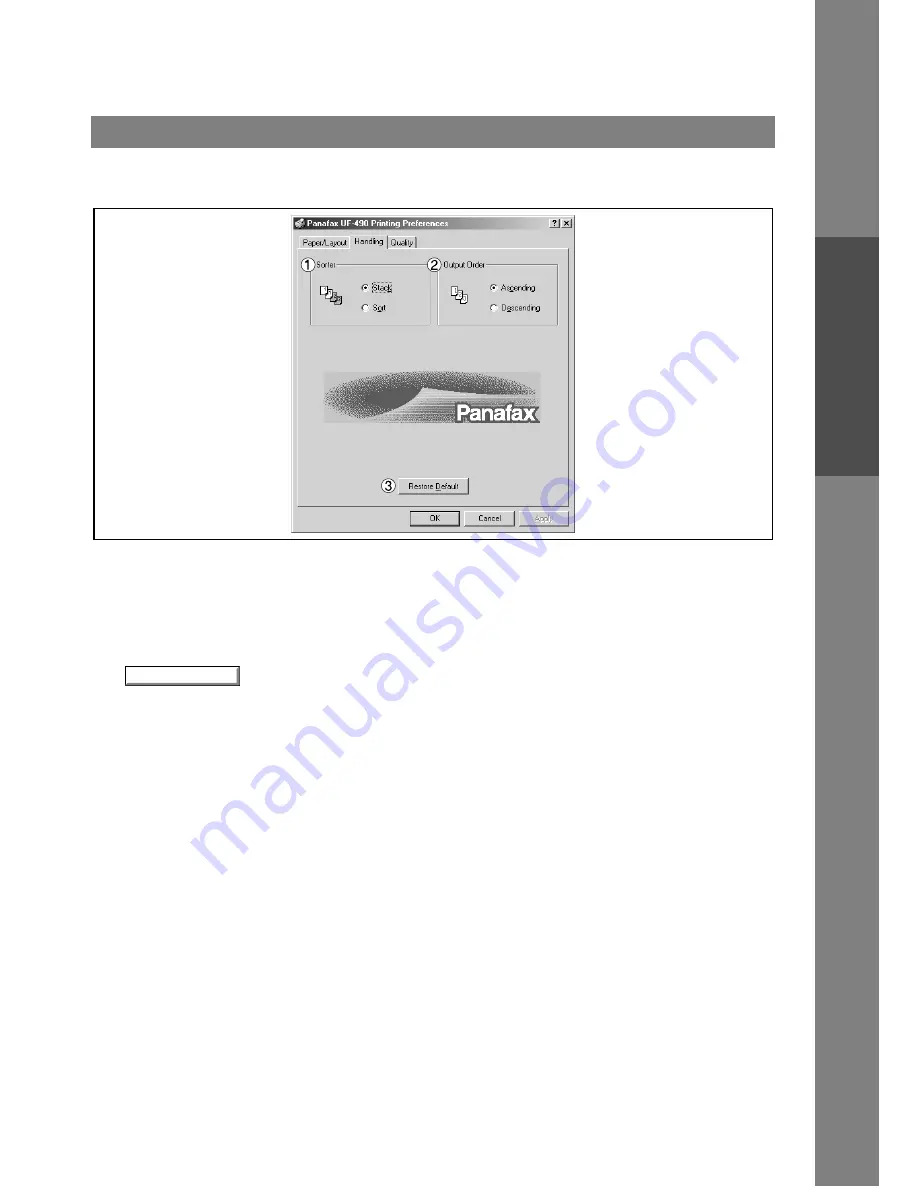
Configuring the Printer Driver Settings
45
Windows 2000 (User)
Pr
inter
Secti
o
n
Handling Tab
1. Sorter
Select whether to Stack or Sort when printing multiple copies.
2. Output Order
Specify the output order (Ascending/Descending).
3.
button
Return all items in the Handling Tab to standard settings (default).
Restore Defaults
















































