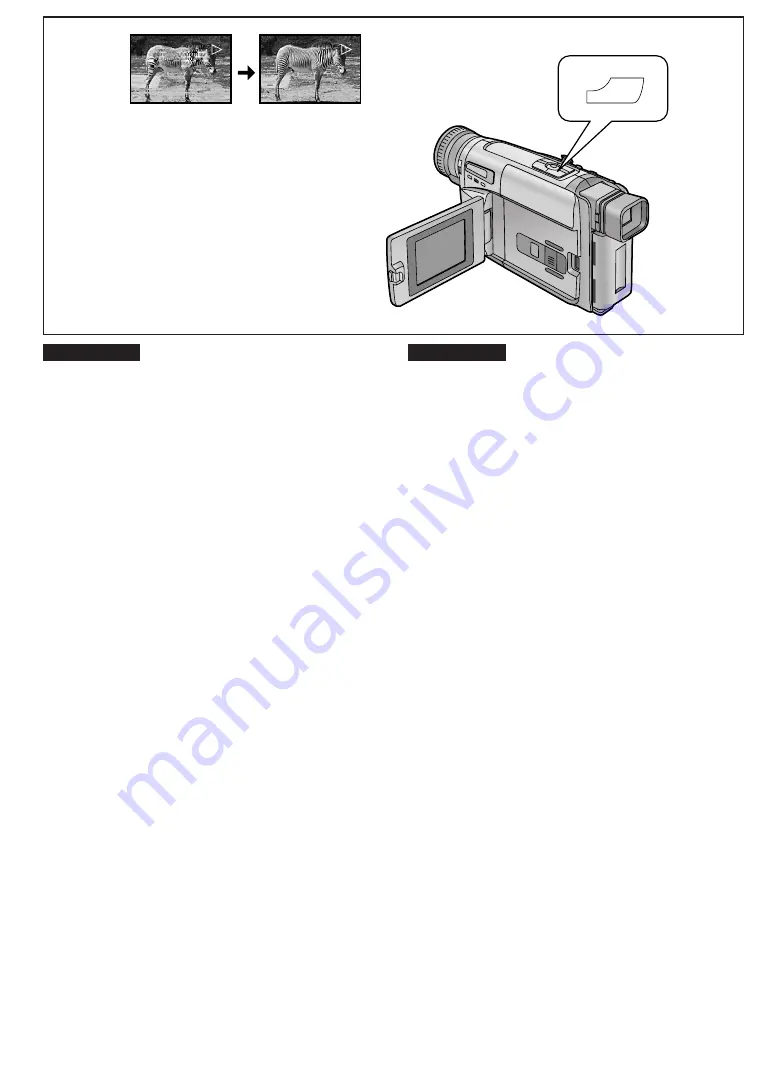
72
ITALIANO
ENGLISH
Funzione TBC (Time Base Corrector)
Nella riproduzione di alcune cassette si possono verificare
leggere oscillazioni orizzontali dell’immagine o distorsioni di
altro tipo. Per minimizzare questo tipo di problemi e garantire
una riproduzione stabile delle immagini, questa movie è dotata
di TBC (Correttore della Base dei Tempi). E’ una funzione che
si attiva automaticamente alcuni secondi dopo l’inizio della
riproduzione e viene segnalata dall’apparire dell’indicazione
[TBC].
Disattivazione della funzione TBC
Con alcuni tipi di cassette, la funzione TBC potrebbe
provocare leggere oscillazioni verticali o distorsioni di altro
tipo sull’immagine in riproduzione.
In questo caso, cercate come prima cosa di regolare il
tracking
(
l
80)
. Se questo non basta a migliorare le
immagini, disattivate la funzione TBC tenendo premuto il tasto
[TBC] fino a che l’indicazione [TBC] non è scomparsa.
Per attivare nuovamente la funzione TBC, tenete premuto per
alcuni secondi il tasto [TBC], fino a che l’indicazione [TBC]
non appare nuovamente.
Anche se è stata disattivata, la funzione TBC si attiva
automaticamente quando la movie passa dalla modalità
Camera alla modalità VCR.
∫
Nei casi che seguono la funzione TBC non è
attiva:
≥
Nella Ricerca veloce in avanti (Cue), all’indietro (Review) e
in Fermoimmagine
≥
Mentre utilizzate la funzione di Ricerca nella Telecamera o
di Controllo della ripresa
≥
Durante la regolazione del tracking
≥
Quando viene riprodotta una parte di nastro non registrata
Se viene riprodotta una cassetta il cui nastro è deformato,
strappato o danneggiato in altro modo, la funzione TBC non
opera correttamente (potrebbe attivarsi e disattivarsi
ripetutamente). In questo caso è consigliabile disattivarla
manualmente.
TBC (Time Base Corrector) Function
Playback of certain cassettes can cause slight horizontal
shaking of the picture or other distortion. To minimise such
distortion and ensure a stable playback picture, this Movie
Camera is equipped with the TBC Function. This function is
automatically activated within a few seconds after playback
has started, and the [TBC] Indication appears.
Cancelling the TBC Function
With certain cassettes, however, the TBC Function could
cause slight vertical shaking or other distortion in the
playback picture.
In this case, first try to adjust the tracking
(
l
80)
. If this does
not improve the picture, cancel the TBC Function by keeping
the [TBC] Button pressed until the [TBC] Indication
disappears.
If you want to turn the TBC Function on again, press the
[TBC] Button for a few seconds until the [TBC] Indication
reappears.
Even if you cancel the TBC Function, it is automatically
turned back on when you switch the Movie Camera from the
Camera Mode to the VCR Mode.
∫
In the Following Cases, the TBC Function Does
Not Work:
≥
In the Cue, Review or Still Playback Mode
≥
When using the Camera Search or Recording Check
Function
≥
When adjusting the tracking
≥
When playing back an unrecorded part on the tape
When you play back a cassette with stretched, shrunk or
otherwise damaged tape, the TBC Function does not work
correctly (it may repeatedly turn on and off). In this case,
cancel the TBC Function.
TBC
BLC
TBC
1






























