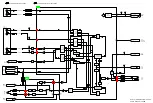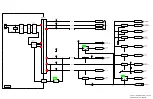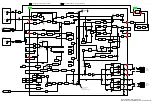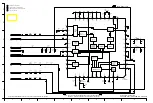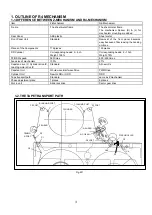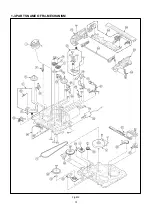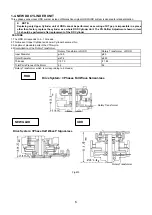10
f. Then unload again to remove the cassette tape as
shown in Sig.S7.
Fig.S7
3. Removal by manual operations after removing the
Mechanism Unit.
a. Disconnect the AC plug, and remove the Top Panel,
Front Panel and the Mechanism by referring the
Disassembly Procedures.
b. Remove the Screw (S1) and remove the Loading
Motor both shown in Fig.S8.
Fig.S8
c.
Rotate the Main Cam Gear counter-clockwise
(Fig.S9) until just before the unloading would be
completed as shown in Fig.S3.
d. Rotate the Capstan Motor clockwise (Fig.S9) to
remove the tape slacks as shown in Fig.S6.
Fig.S9
e. Rotate the Main Cam Gear counter-clockwise again
(Fig.S7) to remove the cassette-tape as shown in
Fig.S8.
f.
Set the Position Switch to EJECT POSITION
certainly as shown in Fig.S10.
Fig.S10
g. Install the Loading Motor and tighten screw (S1) as
shown in Fig.S8.
Capstan Motor
Main Cam Gear
Loading Motor
Screw (S1)
EJECT POSITION
Summary of Contents for NV-HV61GN
Page 21: ...2 REMOVAL OF THE BACK PANEL Remove 2 Screws C Remove Screw D Unlock 4 Tabs E Fig D3 21 ...
Page 29: ...10 2 CASING PARTS SECTION 29 ...
Page 30: ...10 3 PACKING PARTS SECTION 30 ...
Page 31: ...11 REPLACEMENT PARTS LIST 31 ...
Page 41: ...C4537 ECJ2VC1H560G CHIP CAPACITOR 41 ...
Page 44: ...D2002 B0AAED000003 DIODE 44 ...
Page 47: ...Q1152 2SC3311ASA TRANSISTOR 47 ...
Page 49: ...R1502 ERJ3GEYJ273V CHIP RESISTOR 49 ...
Page 54: ...W519 ERJ3GEY0R00V CHIP JUMPER 54 ...
Page 109: ...4 1 3 PARTS NAME OF R4 MECHANISM Fig M2 ...
Page 139: ...34 ...