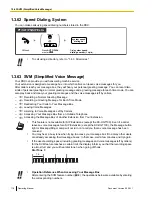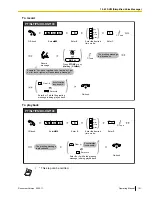To check out a guest
Press
Check-out
.
While on-hook
Dial
extension number
and then press
"ENTER",
or press desired
DSS
.
OR
(Check-out)
Press
"YES"
.
Press
"EXIT"
or
Check-out
to finish.
OR
extension no.
(DSS)
ENTER
EXIT
(Check-out)
6-Line Display PT
Room: 1234
Confirm check out?
NO
YES
Enter Room Number
EXIT ENTER
To continue
•
After check-out, Remote Extension Dial Lock is activated, and outside calls from the room
extension are restricted. (Refer to "2.1.5 Remote Extension Dial Lock".)
•
After check-out, wake-up call and Call Log information for the room extension are cleared
automatically. In addition, features set on the room extension are reset to the default settings.
For a list of features that are reset, refer to "1.3.25 Extension Feature Clear".
•
When the room status of extensions is changed, detailed room status information is recorded
with the PBX automatically. This requires system programming.
<Example>
Date
Time
Ext
CO
Dial Number
08:08AM 1234
Check out
02/03/00
Document Version 2009-11
Operating Manual
115
1.3.59 Room Status Control