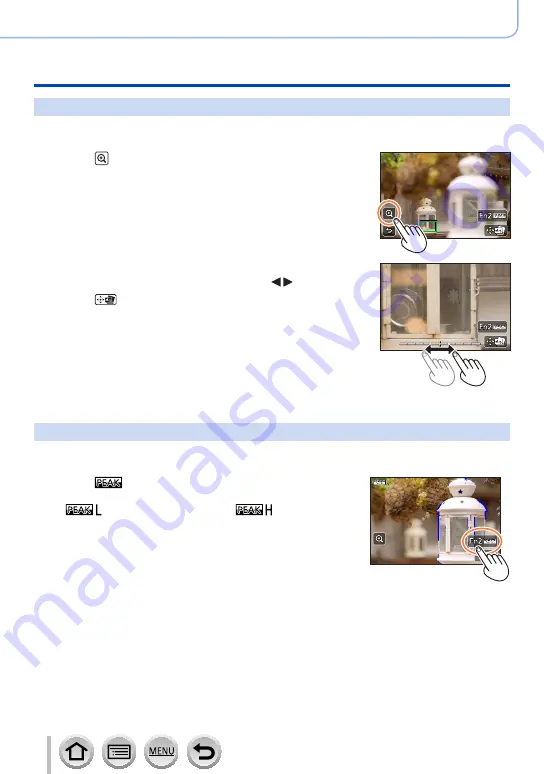
215
SQW0547
Functions for specific subjects and purposes
Saving a picture by selecting a focus point after recording [Post Focus]
Making fine adjustments to focus
You can enlarge and make fine adjustments to the focus of the picture that you touched
to display in Step
2
of “Select the focus point and save the picture”
(→
1
Touch [ ]
•The picture can be enlarged.
2
Drag the slide bar to make fine adjustments to focus
•The same operation can be performed using .
3
Touch [
] to save the picture
•The screen returns to step
1
.
Highlight in-focus portion with color (peaking)
You can check the degree of focus by setting the detection level for the in-focus portion
and highlighting it with color.
1
Touch [
]
•Each time the icon is touched, the setting is switched in order of
[
] ([Detect Level]: [LOW
]) → [
] ([Detect Level]:
[HIGH
]) → [
OFF].
•The display color will be the same as set in [Peaking] under the
[Custom] menu.
(→






























