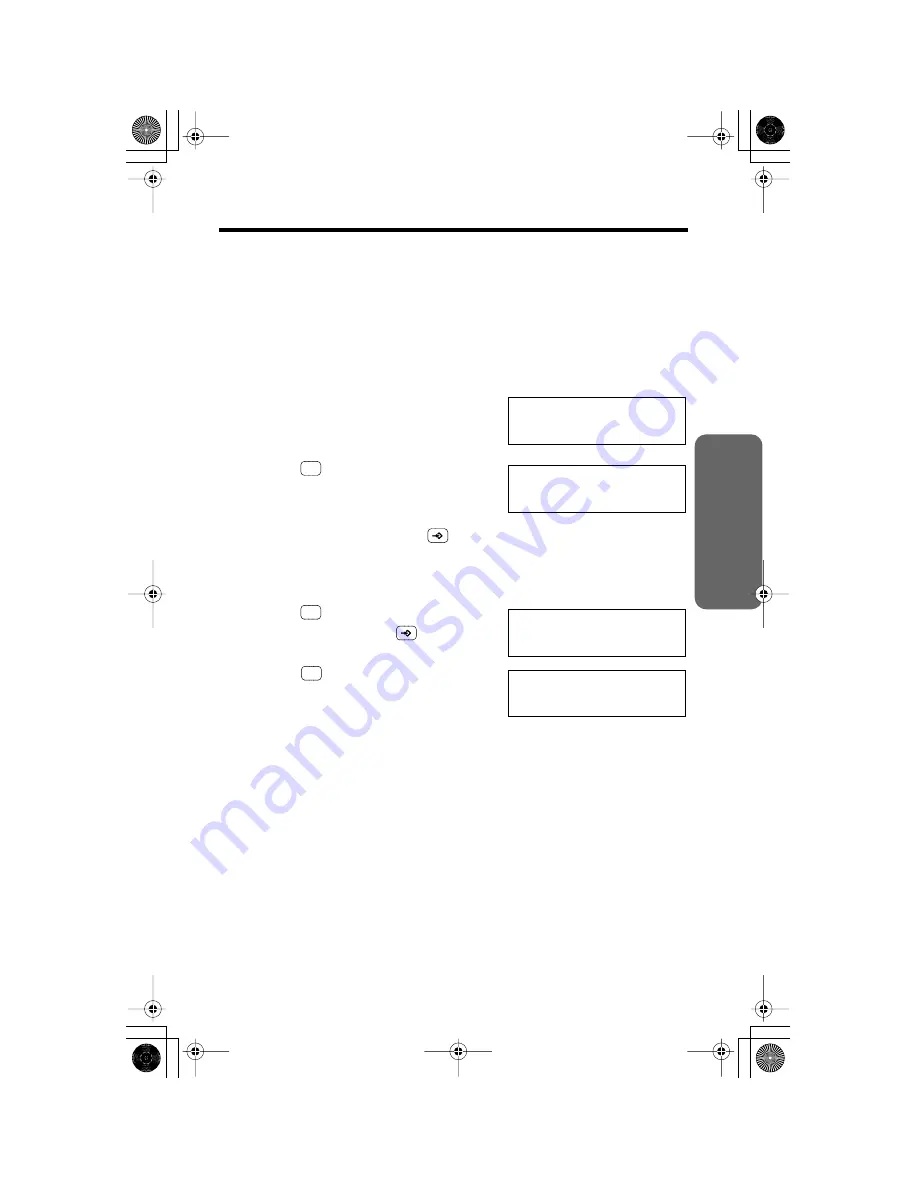
19
Basic Operation
Erasing Caller List Information
After checking the Caller List, you can erase some or all of the entries.
Make sure that the handset is on the cradle.
To erase a specific caller from the Caller List
1
Press
[ ]
or
[ ]
to enter the Caller List.
2
Scroll to the caller you want to erase
by pressing
[ ]
or
[ ]
.
3
Press .
• The information is erased.
• After a few seconds, the display will show
the previous caller information.
• To exit the Caller List, press
or wait
for 60 seconds.
To erase all entries in the Caller List
1
Press .
• To stop erasing, press
.
2
Press .
• All entries are erased.
• The unit will exit the Caller List.
▼
▼
JACK SMITH
10:50
23/11
▼
▼
▼
ERASED
C
ALL ERASE ?
C
ALL ERASED
OK
E-PQQX14361ZA.book 19 ページ
2004年10月20日 水曜日 午後1時52分






























