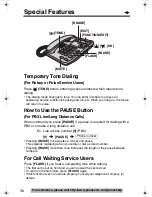34
For assistance, please visit http://www.panasonic.com/phonehelp
Storing Names and Phone Numbers in
Memory
You can store up to 3 names and phone numbers in the Direct Dial memory.
Make sure that the handset is on the cradle and the SP-PHONE/
HEADSET indicator light is off.
1
Press
[FUNCTION/EDIT]
.
2
Scroll to the “
Save M1,M2,M3 ?
” by
pressing
[
4
]
or
[
3
]
.
Press
[OK]
(
Yes
key).
3
Enter a name, up to 15 characters with
the dialing buttons
[0]
to
[9]
,
[
£
]
and
[#]
(p. 29).
• To move the cursor, press
[
2
]
or
[
1
]
.
• If a name is not required, go to step 4.
4
Press
[OK]
(
Next
key).
5
Enter a phone number up to 32 digits.
• If you enter a wrong number, press
[ERASE]
and enter the correct number.
6
Press one of the Direct Dial button
[M1]
,
[M2]
or
[M3]
(
Save
key).
(Ex.
[M1]
is pressed.)
• The entered name and phone number are
displayed.
• After a few seconds, the display will return
to step 2. To exit the programming mode,
press
[EXIT]
or wait for 60 seconds.
Save M1,M2,M3 ?
34
[OK]=Yes
Enter name
White,John
4
[OK]=Next
Enter phone No.
3
1234567890
3
M1,M2,M3=Save
White,John
123-456-7890
Direct Dial (M1, M2, M3)
TS600W.book Page 34 Friday, October 28, 2005 2:10 PM