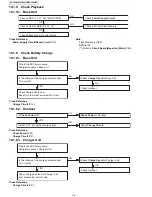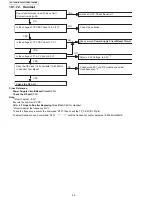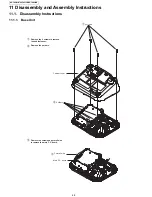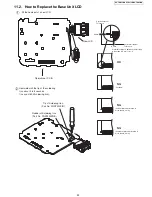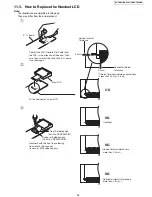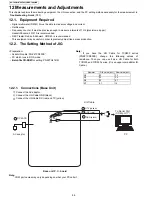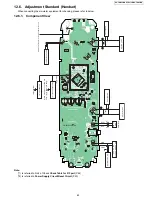50
KX-TG4753B/KX-TG470B/KX-TGA405B
11.1.2. Handset
Ԙ
Remove the 2 screws.
ԙ
Ԛ
Likewise, open the other
side of the cabinet.
ԛ
Remove the cabinet cover
by pushing it upward.
Ԝ
Remove the solders and tape.
Remove the 2 screws to remove
the 2 charge terminals.
ԝ
Ԟ
Remove the screw to remove
the main P. C. board.
Main P.C. board
Ԝ
Ԝ
Screw
Ԟ
2 charge terminals
ԝ
ԝ
2 screws
Cabinet cover
Cabinet body
Cabinet cover
2 screws
Ԙ
Solders
Tape
Insert a plastic card.
(Ex. Used SIM card etc.)
between the cabinet body
and the cabinet cover, then
pull it along the gap to open
the cabinet.