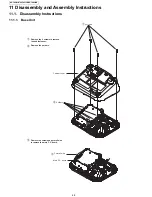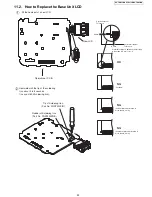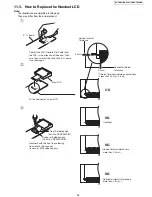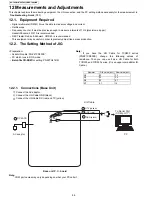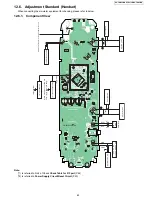57
KX-TG4753B/KX-TG470B/KX-TGA405B
12.2.2. Connections (Handset)
Connect the DC Power or Battery to BATT+ and BATT-.
Connect the JIG cable GND (black) to GND.
Connect the JIG cable UTX (yellow) to UTX and URX (red) to URX.
Note:
*: COM port names may vary depending on what your PC calls it.
12.2.3. Connections (Range Extender)
Connect the AC adaptor.
Connect the JIG Cable GND (black).
Connect the JIG Cable RX (red) and TX (yellow).
Note:
*: COM port names may vary depending on what your PC calls it.
DC Power
or Battery
2
GND (black)
3
To Serial Port
(com port 1*)
JIG Cable
PC
URX (red)
3
UTX (yellow)
Handset P. C. board
1
BATT-
BATT+
GND
UTX
URX
Range Extender P. C. board
2
GND (black)
3
To Serial Port
(com port 1*)
JIG Cable
PC
URX (red)
3
UTX (yellow)
GND
UTX
URX