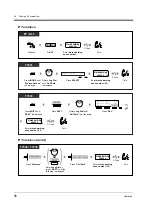2.4
During a Conversation
Operation
53
To retrieve a call (contd.)
Denying other people the possibility of retrieving your held calls (Exclusive
Call Hold)
Only the held extension can retrieve the call.
•
The CO or INTERCOM button light shows the current status as follows:
Flashing green: Your held call
Flashing red: Another extension's held call
•
A proprietary telephone user can hold an intercom call and multiple outside calls.
•
To hold a call using a single line telephone, use the "Exclusive Call Hold" feature.
•
To hold multiple intercom calls, use the "Call Park" feature.
•
This feature is not available for an ISDN telephone user.
Off-hook.
Dial 51.
Enter holding
extension number.
holding ext no.
●
●
SLT
Talk.
C.Tone
5
1
Off-hook.
Dial 53.
Enter held line
number (01-24).
held line no.
Talk.
C.Tone
5
3
For an outside call from another extension
For an intercom call from another extension
Press HOLD.
On-hook.
PT
C.Tone
On-hook.
Dial 50.
Press Recall.
C.Tone
SLT
5
0
(Recall)
During a conversation
During a conversation
Summary of Contents for KX-TD1232NE
Page 10: ...10 Table of Contents...
Page 11: ...Overview 11 Section 1 Overview This section briefly outlines your system...
Page 128: ...2 9 Using the Display Proprietary Telephone 128 Operation...
Page 146: ...3 2 System Control 146 Operator Operation...
Page 224: ...5 4 Customising Your PS System 224 DECT Portable Station...
Page 235: ...6 3 Directory Appendix 235 6 3 Directory 6 3 1 Directory...
Page 242: ...6 3 Directory 242 Appendix Quick Dialling Name No 0 1 2 3 4 5 6 7 8 9 Name No...
Page 248: ...6 5 Specifications 248 Appendix...