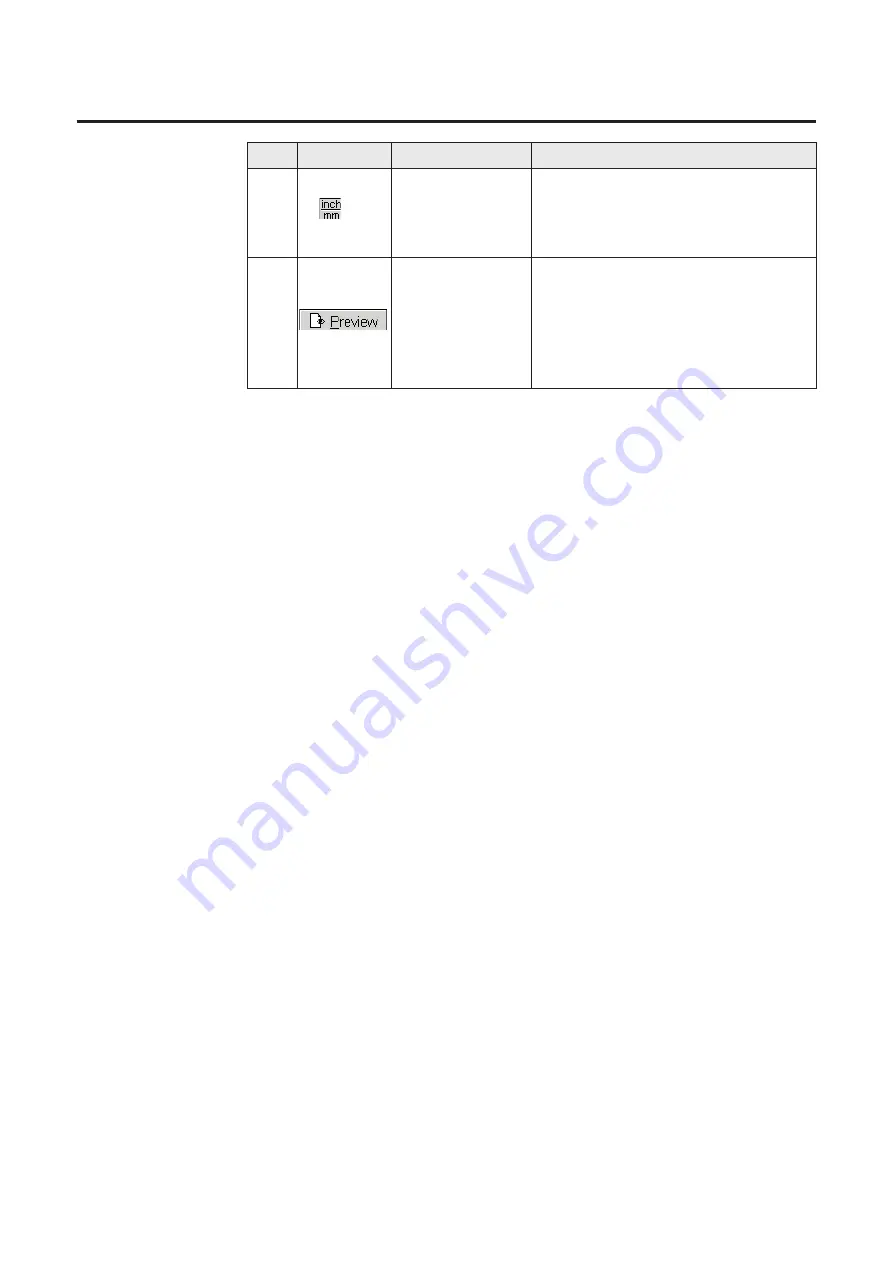
No.
Button
Name
Function
10
Print Preview
button
Allows you to preview the print image by
clicking this button, or by pressing the
Page down key. The Print Preview
window also shows immediately how
your changes affect the image
11
Used to select a unit of measurement
(inch or mm)
and enable or
disable the Jam Recovery function
Other Settings
button
12
Digital Duplicator Utility Window Overview
■
Indicators
When an option button indicator is illuminated, it indicates that the default setting
has been changed.
Summary of Contents for KX-PS8000
Page 83: ...83 Black White Halftone Black White 2colors Color 8colors Black White Photo Hints for Scanning...
Page 84: ...84 Color Photo 256 Color Halftone Hints for Scanning...
Page 85: ...85 Hints for Scanning 4 bit 2 bit Color Depth Full Color 8 bit...
Page 87: ...87 Error Diffusion 2 Error Diffusion 3 Error Diffusion 4 Hints for Scanning...
Page 88: ...88 Hints for Scanning Red Green Drop Out Color Monochrome Factor Y Blue...











































