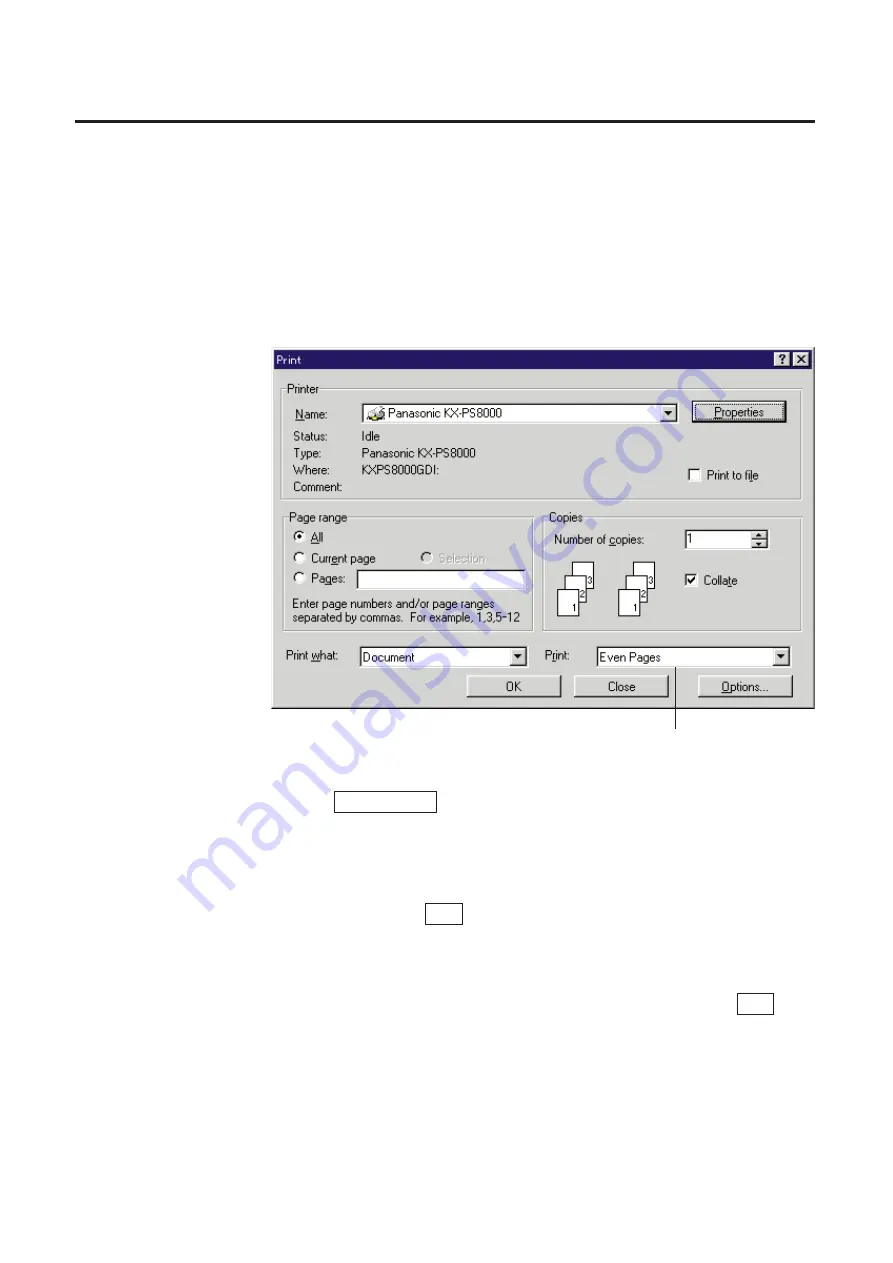
133
Double Side Printing
Place the printed pages in the multi-purpose tray with the pages
face down and top first.
From the File menu, click Print... .
The Print window appears.
Click Properties .
The Panasonic KX-PS8000 window appears.
Select MPT Paper 2nd Side from the Paper source pop-up
menu, then click OK .
The Panasonic KX-PS8000 window is closed.
Select Even Pages from the Print menu box, then click OK .
The Print window is closed and even pages will be printed on the back side of
the paper.
6
7
Print menu box
10
9
8
Summary of Contents for KX-PS8000
Page 83: ...83 Black White Halftone Black White 2colors Color 8colors Black White Photo Hints for Scanning...
Page 84: ...84 Color Photo 256 Color Halftone Hints for Scanning...
Page 85: ...85 Hints for Scanning 4 bit 2 bit Color Depth Full Color 8 bit...
Page 87: ...87 Error Diffusion 2 Error Diffusion 3 Error Diffusion 4 Hints for Scanning...
Page 88: ...88 Hints for Scanning Red Green Drop Out Color Monochrome Factor Y Blue...






























