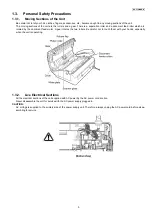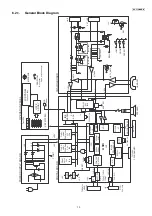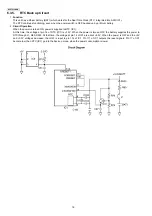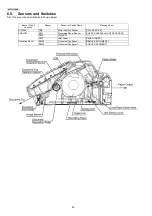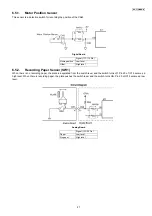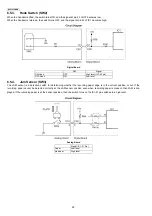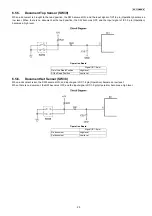14
KX-FT932BR-B
6.3.
Control Section
6.3.1.
ASIC (IC1)
This custom IC is used for the general FAX operations.
1. CPU:
This model uses a Z80 equivalent to the CPU operating
at 12 MHz. Most of the peripheral functions are performed
by custom-designed LSIs. Therefore, the CPU only works
for processing the results.
2. RTC:
Real Time Clock
3. DECODER:
Decodes the address.
4. ROM/RAM I/F:
Controls the SELECT signal of ROM or RAM and the
bank switching.
5. CIS I/F:
Controls the document reading.
6. IMAGE DATA RAM:
This memory is programmed into the ASIC and uses 8
KB for the image processing.
7. THERMAL HEAD I/F:
Transmits the recorded data to the thermal head.
8. MOTOR I/F:
Controls the transmission motor which feeds the docu-
ment.
Controls the receiving motor which feeds the recording
paper.
9. OPERATION PANEL I/F:
Serial interface with Operation Panel.
10. I/O PORT:
I/O Port Interface.
11. ANALOGUE UNIT:
Electronic volume for the monitor.
Sends beep tones, etc.
Note*:
This memory is incorporated into the ASIC (IC1) and used for the image processing.
Descriptions of Pin Distribution (IC1)
NO.
SIGNAL
I/O
POWER SUPPLIED
VOLTAGE
DESCRIPTION
1
VSSA
GND
POWER SOURCE (ANALOG GND)
2
VDDA 3.3
3.3V
POWER SOURCE (3.3V)
3
AIN1
A
3.3V
CIS IMAGE SIGNAL INPUT (ATN1)
4
AIN2
A
3.3V
THERMISTOR TEMPERATURE WATCH INPUT
5
AIN3
A
3.3V
LINE VOLTAGE DETECTION SIGNAL INPUT (DCIN)
6
AMON
A
3.3V
ANALOG SIGNAL MONITOR TERMINAL
7
VSS
GND
POWER SOURCE (GND)
8
X32OUT
O
3.3V/BATT
RTC (32.768KHz) CONNECTION
9
X32IN
I
3.3V/BATT
RTC (32.768KHz) CONNECTION
10
VDD (3.3V / B)
-----
POWER SOURCE (+3.3V/LITHIUM BATTERY)
11
XBACEN
I
3.3V/BATT
BACKUP ENABLE
12
XRAMCS
O
3.3V/BATT
XRAMCS
13
VDD (3.3V / B)
-----
POWER 3.3V / LITHIUM BATTERY)
14
VDD (2.5V/B)
-----
POWER SOURCE (+2.5V / LITHIUM BATTERY)
15
FTG
O
3.3V
SH SIGNAL OUTPUT FOR CIS (FTG)
16
F1
O
3.3V
01 SIGNAL OUTPUT FOR CIS (F1)
17
F2/OP
O
3.3V
OUTPUT PORT (HEADON)
18
FR/OP
O
3.3V
OUTPUT PORT (MDMRST)
19
CPC
I
3.3V
INPUT PORT (CPC)
20
RVN
I
3.3V
INPUT PORT (PAPER)
21
IRDATXD/IOP
I
3.3V
INPUT PORT (JAM)
22
IRDARXD/IOP80
O
3.3V
OUTPUT PORT (HSTX MUTE)
23
TXD/IOP
I
3.3V
INPUT PORT (BELL)
24
RXD/IOP
I/O
3.3V
PORT (TELRXEN)
25
XRTS/IOP
I
3.3V
INPUT PORT (PSHORT)
26
XCTS/IOP
I/O
3.3V
PORT (MDMTXEN)
27
VDD (2.5V)
-----
POWER SOURCE (+2.5V)
28
TONE1
A
3.3V
TONE OUTPUT
29
TONE2
A
3.3V
TONE OUTPUT
30
VOLUREF
A
3.3V
ANALOG REF VOLTAGE
31
VOLUOUT
A
3.3V
VOLUME OUTPUT
32
VOLUIN
A
3.3V
VOLUME INPUT
33
XNMI
I
3.3V
HIGH FIXED
34
FMEMDO/IOP
O
3.3V
OUTPUT PORT (LED ON)
35
VDD (3.3V)
-----
POWER SOURCE (+3.3V)
36
VSS
GND
POWER SOURCE (GND)
37
VSS
GND
POWER SOURCE (GND)
38
VDD (3.3V)
-----
POWER SOURCE (+3.3V)
Summary of Contents for KX-FT932BR-B
Page 11: ...11 KX FT932BR B 6 Technical Descriptions 6 1 Connection Diagram ...
Page 21: ...21 KX FT932BR B 6 4 2 Block Diagram ...
Page 23: ...23 KX FT932BR B ...
Page 61: ...61 KX FT932BR B 11 2 2 Service Mode Example of a printed out list ...
Page 67: ...67 KX FT932BR B ...
Page 68: ...68 KX FT932BR B CROSS REFERENCE Test Mode P 54 ...
Page 69: ...69 KX FT932BR B CROSS REFERENCE Test Mode P 54 ...
Page 70: ...70 KX FT932BR B CROSS REFERENCE Test Mode P 54 ...
Page 71: ...71 KX FT932BR B ...
Page 73: ...73 KX FT932BR B ...
Page 74: ...74 KX FT932BR B ...
Page 75: ...75 KX FT932BR B CROSS REFERENCE Test Mode P 54 ...
Page 102: ...102 KX FT932BR B NG Wave pattern Note Refer to NG Example P 107 ...
Page 104: ...104 KX FT932BR B I O and Pin No Diagram ...
Page 106: ...106 KX FT932BR B ...
Page 107: ...107 KX FT932BR B 12 5 5 3 NG Example ...
Page 111: ...111 KX FT932BR B 12 5 7 2 Troubleshooting Flow Chart ...
Page 116: ...116 KX FT932BR B 12 5 11 Thermal Head Section Refer to Thermal Head P 22 ...
Page 117: ...117 KX FT932BR B 13 Service Fixture Tools ...
Page 120: ...120 KX FT932BR B 14 2 Disassembly Procedurel 14 2 1 How to Remove the Operation Panel Block ...
Page 121: ...121 KX FT932BR B 14 2 2 How to Remove the Operation Board LCD and Platen Roller ...
Page 122: ...122 KX FT932BR B 14 2 3 How to Remove the Separation Holder and Document Feed Support ...
Page 123: ...123 KX FT932BR B 14 2 4 How to Remove the Image Sensor CIS and Feed Roller ...
Page 124: ...124 KX FT932BR B 14 2 5 How to Remove the Lock Lever and Thermal Head ...
Page 125: ...125 KX FT932BR B 14 2 6 How to Remove the Bottom Frame ...
Page 128: ...128 KX FT932BR B 14 2 10 Installation Position of the Lead Wires ...
Page 134: ...134 KX FT932BR B 15 2 3 Mechanical Movements in the Main Operations 15 2 3 1 Idle Status ...
Page 136: ...136 KX FT932BR B 15 2 3 4 Copying CROSS REFERENCE Sensor Section P 114 ...
Page 140: ...140 KX FT932BR B 16 1 4 Power Supply Board ...
Page 143: ...143 KX FT932BR B 16 3 Test Chart 16 3 1 ITU T No 1 Test Chart ...
Page 144: ...144 KX FT932BR B 16 3 2 ITU T No 2 Test Chart ...
Page 145: ...145 KX FT932BR B MEMO ...
Page 152: ...152 KX FT932BR B MEMO ...
Page 161: ...161 KX FT932BR B MEMO ...
Page 163: ...163 KX FT932BR B 20 1 2 Upper Cabinet Section ...
Page 164: ...164 KX FT932BR B 20 1 3 Lower Cabinet Section ...
Page 165: ...165 KX FT932BR B 20 1 4 Gear Block Section ...
Page 166: ...166 KX FT932BR B 20 1 5 Screws ...
Page 167: ...167 KX FT932BR B 20 1 6 Accessories and Packing Materials ...