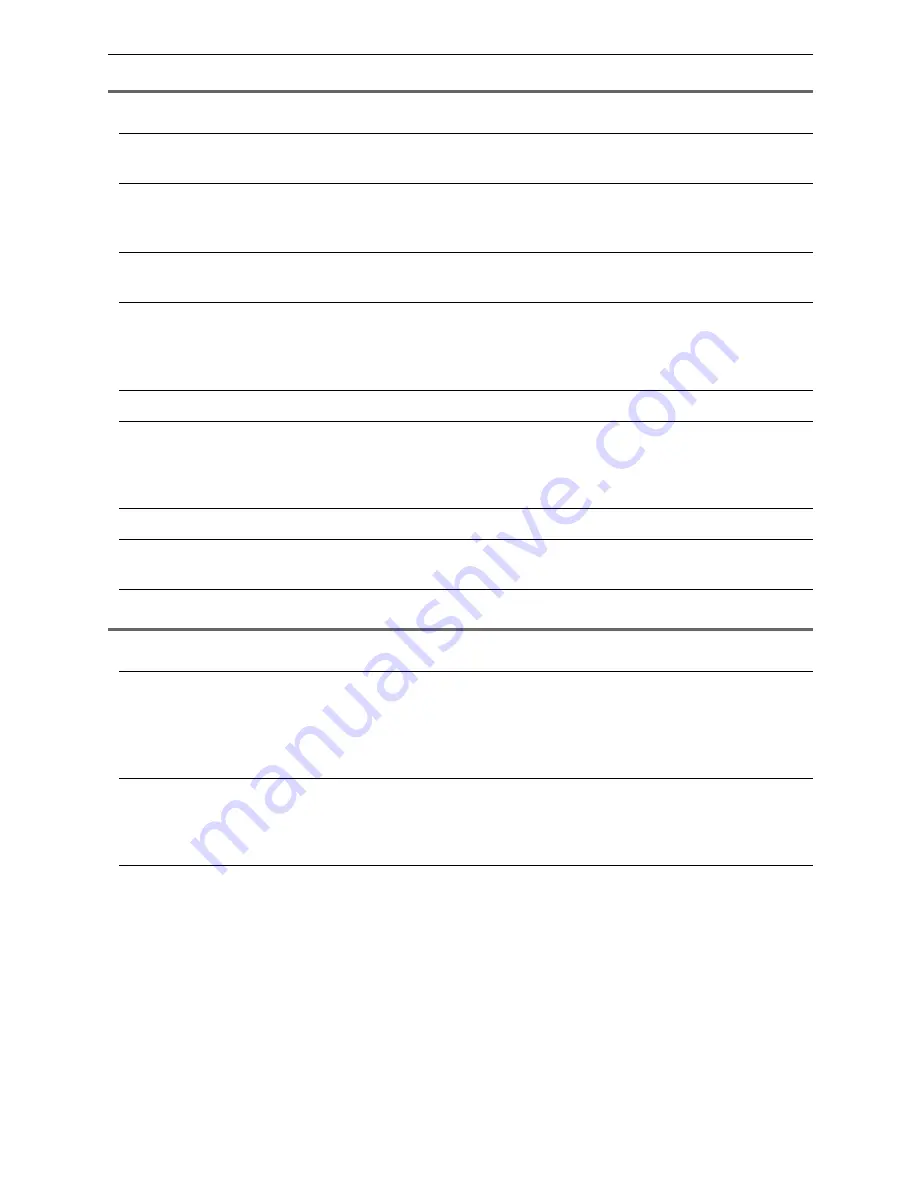
Table of Contents
6
Table of Contents
Initial Preparation
Accessories
Included accessories .............................................................................9
Accessory information.......................................................................... 10
Finding the Controls
(Base Unit)
Location of controls .............................................................................. 11
Overview .............................................................................................. 12
Finding the Controls
(Handset)
Location of controls .............................................................................. 13
Setting (Base Unit)
Ink film ................................................................................................. 14
Paper tray ............................................................................................ 16
Recording paper support ..................................................................... 17
Recording paper .................................................................................. 18
Setting (Handset)
Belt clip and headset............................................................................ 19
Connections and Setup
Selecting the way to use your fax machine.......................................... 20
Case 1: Using the fax machine only .................................................... 22
Case 2: Using the fax machine with an extension telephone .............. 24
Case 3: Using the fax machine with a computer.................................. 27
Help Button
Help function ....................................................................................... 29
Volume
Adjusting handset volume .................................................................... 30
Adjusting base unit volume .................................................................. 31
Initial Programming
Date and time, your logo and fax number ............................................ 32
Telephone
Making and Answering
Calls
Phone calls - making............................................................................ 36
Phone calls - answering ....................................................................... 38
Intercom ............................................................................................... 39
Transferring a call ................................................................................ 40
Navigator Directory
Storing names and telephone numbers into the navigator directory.... 41
Editing a stored entry ........................................................................... 43
Erasing a stored entry .......................................................................... 45
Making a phone call using the navigator directory ............................... 47
Call Display
Call Display service from your phone company ................................... 49
Viewing and calling back using caller information................................ 50
Erasing caller information .................................................................... 52
Storing caller information ..................................................................... 54
Summary of Contents for KX-FPC185C
Page 122: ...122 ...
Page 123: ...123 ...
Page 124: ...Panasonic Canada Inc 5770 Ambler Drive Mississauga Ontario L4W 2T3 www panasonic ca ...







































