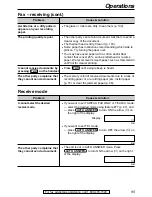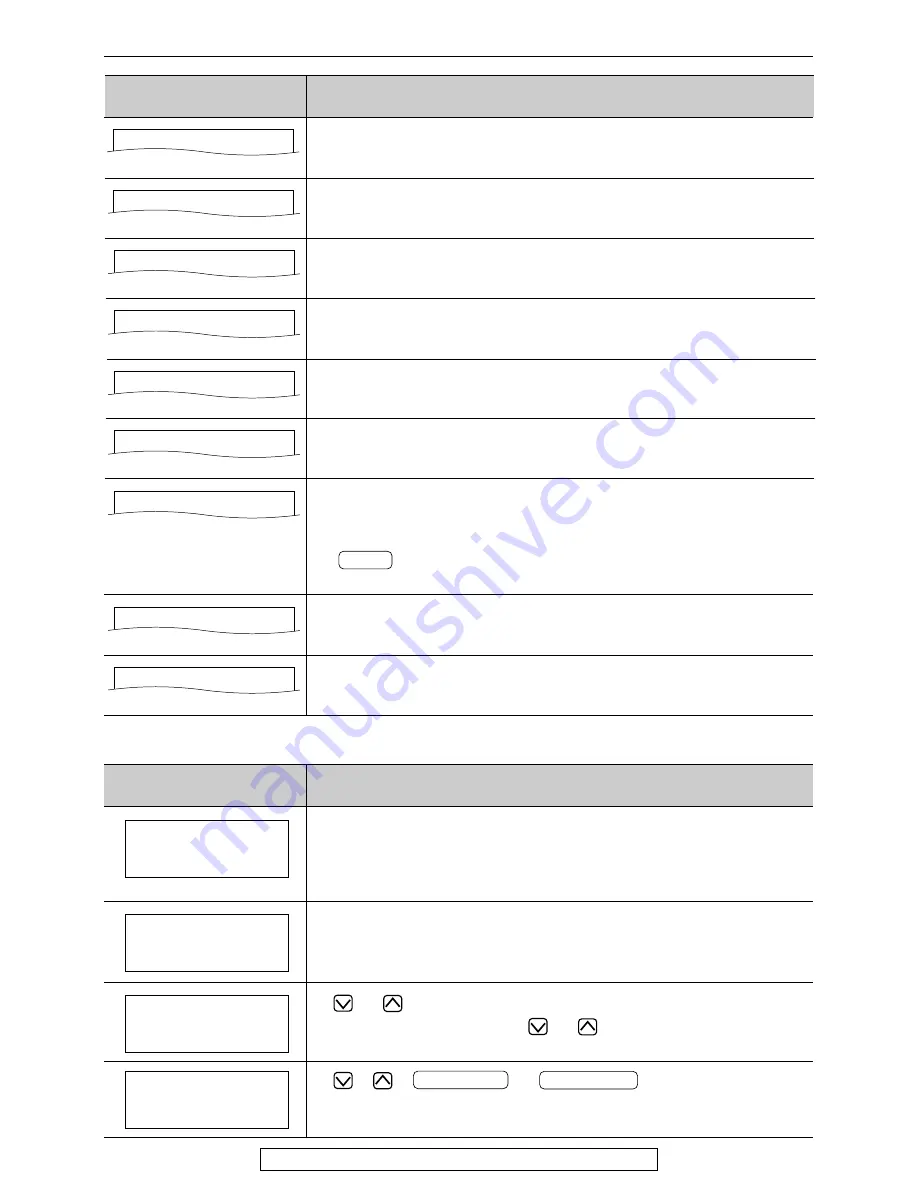
90
Error Messages
For fax advantage assistance, call 1-800-435-7329.
Display message
Cause & solution
●
The document is jammed. Remove the jammed document
(p. 100).
●
Attempted to transmit a document longer than 600 mm. Press
to remove the document. Divide the document into two
or more sheets and try again.
STOP
REMOVE DOCUMENT
●
The other party’s fax machine is busy or has run out of recording
paper. Try again.
NO FAX REPLY
●
A recording paper jam occurred. Clear the jammed paper (p. 98).
PAPER JAMMED
●
The unit is checking that there is no slack on the ink film. Wait for
a while.
PLEASE WAIT
●
The other party’s fax machine is busy or has run out of recording
paper. Try again.
REDIAL TIME OUT
●
A transmission error occurred. Try again.
TRANSMIT ERROR
●
The unit is too hot. Let the unit cool down.
UNIT OVERHEATED
●
There is something wrong with the modem circuit. Contact our
service personnel.
MODEM ERROR
●
There is no room left in memory to record a voice message.
Erase unnecessary messages (p. 66, 67, 74).
MESSAGE FULL
Handset
Display message
Not
1
available
Please
1
lift
1
up
and
1
try
1
again
12
Save
1
error
No
1
link
1
to
1
base
Place
1
on
1
cradle
and
1
try
1
again.
●
The handset is too far from the base unit. Move closer and try
again.
●
Place the handset on the base unit and try again.
●
The power cord is disconnected. Plug in the power cord.
●
While programming, the handset lost communication with the
base unit. Move closer to the base unit.
●
or
was pressed while the handset was on the base unit.
Lift the handset and press
or
again.
●
,
,
or
was pressed while the
base unit was not in the stand-by mode.
INTERCOM
PLAYBACK
Cause & solution