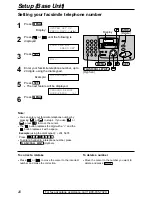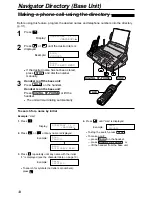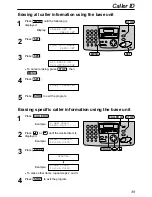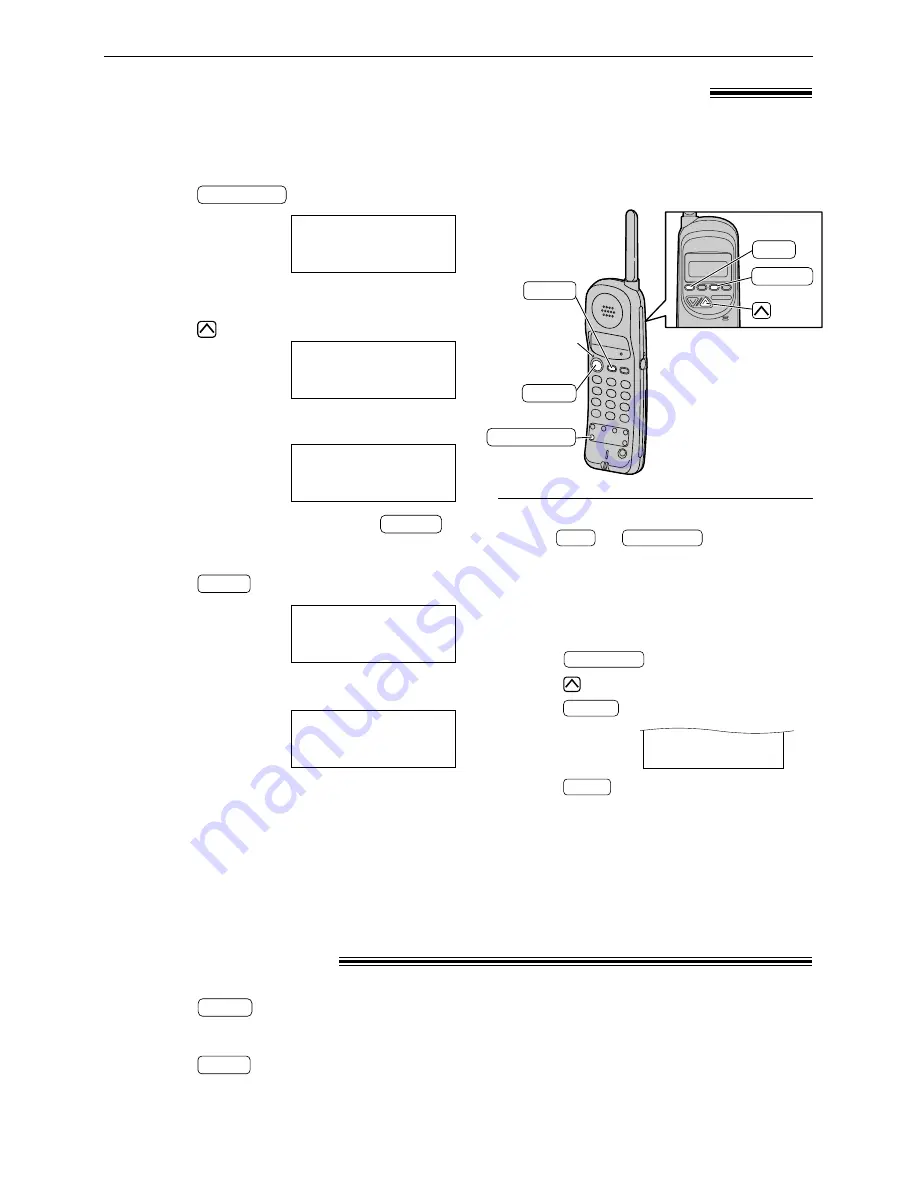
30
Automatic Dialing (Handset)
1
Press
.
●
The TALK indicator will light.
2
Press
.
AUTO
TALK
1
Press
.
Display:
●
The TALK indicator will flash.
2
Press
.
3
Enter the telephone number up to 22 digits.
Example:
●
If you make a mistake, press
.
Digits are erased from the right.
4
Press
.
5
Press a memory station number (0 to 9).
Example:
●
A long beep will sound.
●
The TALK indicator will turn off.
3334444
Save
1
in
1
AUTO
1
1
Select 0-9
to
1
save
1
in
1
AUTO
AUTO
CLEAR
3334444
111111
AUTO=Save
Enter
1
phone
1
no.
Save
1
AUTO#
1
?
∨
=Next
1111
∧
=Yes
PROGRAM
To change a stored number
●
Follow from step 1 and enter a new number.
To erase a stored number
1. Press
.
2. Press
.
3. Press
.
4. Press
.
5. Press the memory station number (0 to 9)
you want to erase.
●
A beep will sound, and erasing will be
completed.
AUTO
CLEAR
PROGRAM
You can store up to 10 telephone numbers in the handset. The dial keys (0 to 9) function as
memory stations. Make sure the TALK indicator is off.
EXIT
CLEAR
AUTO
TALK
TALK
indicator
PROGRAM
Storing telephone numbers in the handset
)
Making a phone call with the handset using
stored numbers
)
3
Press the desired memory station
number (0 to 9).
●
The stored telephone number will
be dialed.
Display:
AUTO=Clear
To cancel during programming
●
Press
or
.
PROGRAM
EXIT