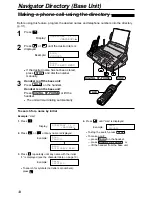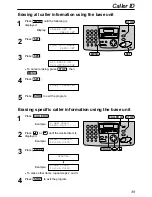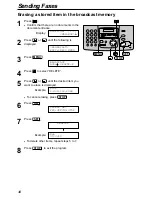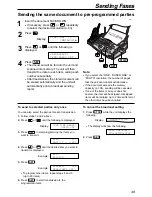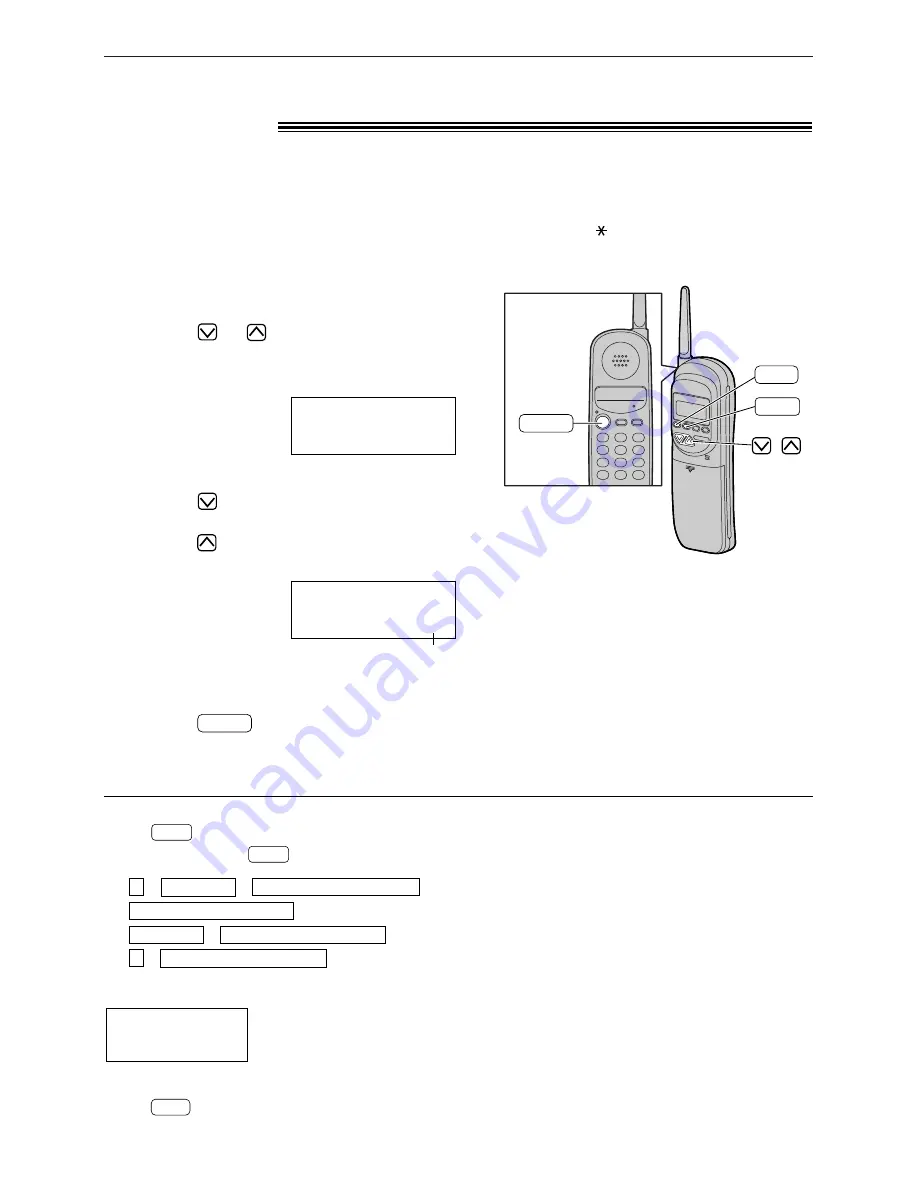
Caller ID
36
Using the handset
1
Handset is off the base unit:
Press
or
.
Handset is on the base unit:
Lift the handset.
Example:
(2 new calls are received)
2
Press
to show the most recent caller
information.
Press
to show the calls which have
already been viewed.
Example:
3
Press
to call back the displayed
party.
●
The unit will start dialing automatically.
TALK
KEVIN PARKER
333-4444
11:50A
1
JUN10
√
1
2
1
new
1
calls
∨
=New
11111
∧
=Old
Viewing and calling back using caller
information
!
You can easily view caller information and call back.
Important:
●
Calling back will not be possible in the following cases.
— The telephone number includes data other than numbers (i.e.
or #).
— The caller information does not include a telephone number.
/
TALK
EDIT
EXIT
To edit the telephone number for calling back
Press
repeatedly after step 2.
Each time you press
, the telephone number will change as follows.
EDIT
EDIT
2. Local telephone number (area code omitted)
4. 1 – Local telephone number
Area code – Local telephone number
3.
(“1” added and area code omitted)
1. 1 – Area code – Local telephone number (“1” added)
Display while viewing
When no calls have been received.
To stop viewing
Press
after step 2.
EXIT
No
1
caller
1
data
This means this call
has already been
viewed or answered.