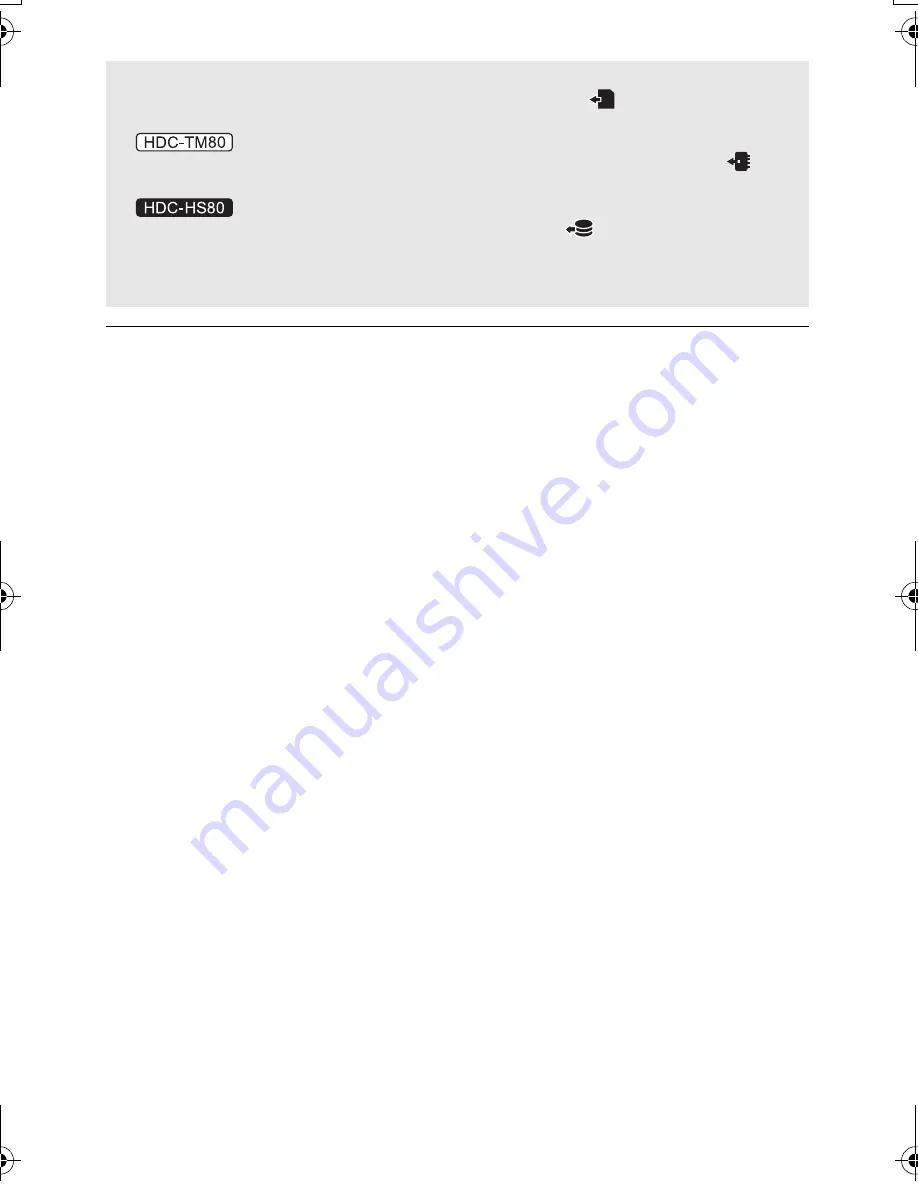
106
VQT3J26
≥
Do not use any other USB cables except the supplied one. (Operation is not guaranteed
with any other USB cables.)
≥
When this unit is connected to a Panasonic Blu-ray disc recorder or a DVD recorder using
a USB cable while the unit is turned on, power is also supplied from the connected
equipment to this unit.
≥
For details on dubbing and play back methods, read the operating instructions of the
Blu-ray disc recorder or DVD recorder.
≥
When you connect the unit to a Blu-ray disc recorder, a dubbing operations screen may
appear on the television connected to the Blu-ray disc recorder. In this case as well,
perform the operations of steps 1 to 4.
≥
You cannot change the mode of the unit or turn off the unit while it is connected to a Blu-ray
disc recorder or DVD recorder. Disconnect the USB cable before performing either of these
operations.
≥
If the battery runs down during dubbing, a message will appear. Operate the Blu-ray disc
recorder to cancel the dubbing.
About the screen indication of the unit
≥
When the unit is accessing the SD card, card access icon (
) appears on the unit
screen or the access lamp is on.
≥
When the unit is accessing the built-in memory, built-in memory access icon (
)
appears on the unit screen or the access lamp is on.
≥
When the unit is accessing the HDD, HDD access icon (
) appears on the unit
screen or the HDD access lamp is on.
≥
Be careful not to disconnect the USB cable, AC adaptor or battery while the unit is
accessing the media, as this may result in the loss of recorded content.
HDCSD80&TM80&HS80EB-VQT3J26_mst.book 106 ページ 2011年1月11日 火曜日 午前11時44分
















































