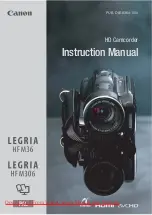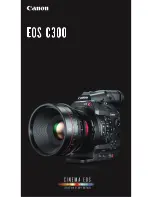11
VQT3J26
1
Speaker
2
USB terminal [
] (
l
98, 105, 116)
3
Intelligent auto/Manual button
[iA/MANUAL] (
l
30)
4
Optical image stabilizer button
[
O.I.S.] (
l
44)
5
Power button [
] (
l
20)
6
HDMI mini connector [HDMI]
(
l
89, 93)
7
AV multi connector (
l
89, 107)
≥
Use the AV multi cable (only the supplied
cable).
8
Battery release lever [BATT] (
l
14)
9
Lens cover closing switch
The lens cover will open automatically when
set to
motion picture recording mode or
still picture recording mode. (
l
21)
When not using the unit, close the lens
cover to protect the lens.
≥
Lens cover does not close automatically.
≥
Slide the lens cover closing switch to close
the lens cover.
10 Lens cover
11 LED light
≥
It can be used as a video light or photo
light. (
l
52, 67)
12 Lens
13 Internal stereo microphones
Preparation
Parts identification and handling
AV MULTI
1
3
4
5
8
6
7
2
9
11
12
13
10
HDCSD80&TM80&HS80EB-VQT3J26_mst.book 11 ページ 2011年1月11日 火曜日 午前11時44分