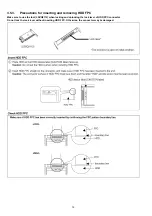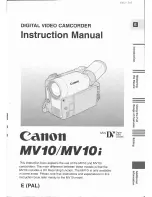2
TABLE OF CONTENTS
PAGE
PAGE
1 Safety Precaution
-------------------------------------------------
1.1. General Guidelines ----------------------------------------3
1.2. Leakage Current Cold Check ---------------------------3
1.3. Leakage Current Hot Check (See Figure 1.) --------3
1.4. How to Discharge the Capacitor on Flash
PCB------------------------------------------------------------4
2 Warning
--------------------------------------------------------------
2.1. Prevention of Electrostatic Discharge (ESD)
to Electrostatically Sensitive (ES) Devices ----------5
2.2. How to Recycle the Lithium Ion Battery (U.S.
Only)-----------------------------------------------------------5
2.3. Caution for AC Cord (For EB/GC/SG) ----------------6
2.4. How to Replace the Lithium Battery -------------------7
3 Service Navigation
------------------------------------------------
3.1. Introduction --------------------------------------------------8
3.2. General Description About Lead Free Solder
(PbF) ----------------------------------------------------------8
3.3. Important Notice 1:(Other than U.S.A. and
Canadian Market) ------------------------------------------8
3.4. How to Define the Model Suffix (NTSC or PAL
model)---------------------------------------------------------9
3.5. Precautions for Handling HDD------------------------ 10
3.6. Formatting HDD ------------------------------------------ 13
4 Specifications
----------------------------------------------------
5 Location of Controls and Components
------------------
6 Service Mode
-----------------------------------------------------
6.1. Drive Information Display ------------------------------ 22
6.2. Lock Search History Indication ----------------------- 23
6.3. HDD Self Check ------------------------------------------ 24
6.4. HDD Hardware Test ------------------------------------- 25
7 Service Fixture & Tools
---------------------------------------
7.1. When Replacing the Main PCB ---------------------- 26
7.2. Service Position ------------------------------------------ 26
8 Disassembly and Assembly Instructions
---------------
8.1. Disassembly Flow Chart-------------------------------- 28
8.2. PCB Location---------------------------------------------- 28
8.3. Disassembly Procedure -------------------------------- 29
9 Measurements and Adjustments
--------------------------
9.1. Electric Adjustment -------------------------------------- 47
10 Factory Setting
---------------------------------------------------
10.1. HOW TO TURN ON THE FACTORY
SETTINGS? ----------------------------------------------- 49
10.2. WHAT IS THE FACTORY SETTINGS? ------------ 49
Summary of Contents for HDC-HS100P
Page 11: ...11 3 5 2 Precautions for installing HDD...
Page 14: ...14 4 Specifications...
Page 15: ...15...
Page 16: ...16 5 Location of Controls and Components...
Page 17: ...17...
Page 18: ...18...
Page 19: ...19...
Page 20: ...20...
Page 28: ...28 8 Disassembly and Assembly Instructions 8 1 Disassembly Flow Chart 8 2 PCB Location...
Page 32: ...32 Fig D5 8 3 4 Removal of the HDD Unit Fig D6...
Page 33: ...33 8 3 5 Removal of the Top Case Unit Fig D7 8 3 6 Removal of the Front Case Unit Fig D8...
Page 34: ...34 8 3 7 Removal of the Battery Case Unit Fig D9 8 3 8 Removal of the Lens Unit Fig D10...
Page 36: ...36 8 3 12 Removal of the Flash P C B Fig D14 Fig D15...
Page 38: ...38 Fig D20 8 3 16 Removal of the Monitor P C B Fig D21 Fig D22...
Page 39: ...39 8 3 17 Removal of the LCD Fig D23 8 3 18 Removal of the Mic P C B Fig D24...
Page 40: ...40 8 3 19 Removal of the Barrier Motor Unit and MF Unit Fig D25 Fig D26...
Page 41: ...41 8 3 20 Removal of the Mic Mic Damper Fig D27 8 3 21 Removal of the Power FPC Unit Fig D28...
Page 45: ...45 Fig D39 8 3 30 Removal of the IRIS Unit Fig D40 Fig D41...
Page 79: ...S 30...
Page 90: ...S7 3 LCD Section S 41 158 157 154 155 156 153 B151 B152 151 159 160 152 161 162...