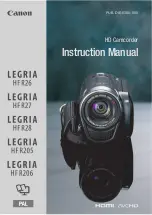- 63 -
Connecting with a HDMI mini cable
Select the desired method of HDMI output.
≥
[AUTO] determines the output resolution automatically based on information from the connected
TV.
If the images are not output on the TV when the setting is [AUTO], switch to the method [1080i] or
[576p] which enables the images to be displayed on your TV. (Please read the operating
instructions for the TV.)
≥
Images may not be displayed on the television for several seconds in some cases, such as when
changing between scenes.
Refer to the following support site for information about the Panasonic TVs that you can
directly insert an SD card into the SD card slot on the TV and then play it back.
http://panasonic.net/
≥
It may not be possible to play back scenes on the TV depending on the [REC FORMAT] and
[REC MODE].
≥
For details on how to play back, please read the operating instructions for the TV.
: [SETUP]
#
[HDMI RESOLUTION]
#
[AUTO]/[1080i]/[576p]
HC-V160-EB&EP&GC&GA&GW&GN-SQW0092_mst.book 63 ページ 2014年11月4日 火曜日 午後6時15分