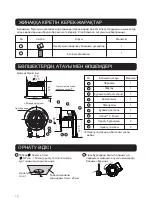HOW TO INSTALL
Turn
Terminal cover
Terminal
Cord clip
Remove the terminal cover and cord clip.
3
Set the power cord as below, connect
the power cord to terminal and tight
it with cord clip, assemble the terminal
cover.
4
Earth wire
45 mm
6 mm
6 mm
30 mm
5 mm
Ensure each install plate is at the
initial position (shown as below) and
insert product into ceiling inclined
.
5
Install hole
Install plate
Install hole
Power cord
Ceiling
Turn the install screw of product
clockwise till the install plate clamping
to ceiling.
6
Frame
Ceiling
Install
plate
Product
Product
Product
Notice
Ensure the tighten torque in the range
of 60 cN.m to 120 cN.m. Product may
fall off when torque not enough,
may damage when torque too large.
Notice
Ensure the tighten
torque in the range
of 20 cN.m to 40 cN.m.
Product may fall off
when torque not
enough, may damage
when torque too large.
Find the “
ȓ
” mark on louver, place
louver to product aligning the “
ȓ
”
to “
ȑ
“ on product.
7
Louver
Louver
Turn the louver
until “
ȓ
”align to “ ”
of product and it sounds “Da” means
locked.
8
Fix the limiting screw.
9
CAUTION
Keep the louver close to the ceiling.
Parts may fall off and result in injury.
5