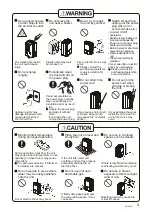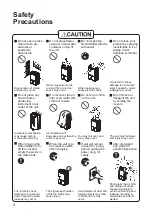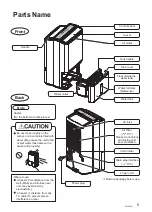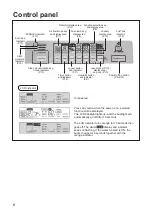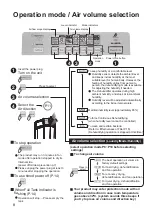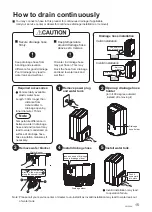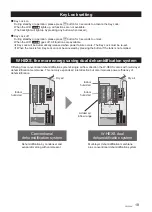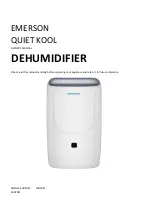7
YWP33N
[ ] When indicator flashes and error code "11"
prompts, check the following:
When unit is tipped over.
1 Unplug the power plug.
2 Set the unit back upright
(wipe away any spilled water).
3 Let the unit stand for half a day or more without
using it. (to dry the unit inside completely in
case any water has spilled inside)
4 Insert the power plug again and restart the unit.
Does the unit tilt?
→ Unplug the power plug and then reconnect it.
Is magnet or metal placed atop the machine?
→ Remove magnet or metal object,
Unplug the power and then reconnect it.
Check
It displays “Hi” if the humidity is higher than 85 %
and display “Lo” if the humidity is less than 24 %
Display of
humidity
It indicates unit failure when the [ ]
indicator do not flashing
(For example)
There are eleven
fault codes
Case
Please unplug the power plug
immediately, and consult service
station to repair the unit.
Full
Defrost
[ ] When Defrost indicator is flashing, the unit is defrosting.
→Only the Power off/ on button works. Other buttons will be disabled.
When the
[ ]
indicator and the water full display area flash, it indicates that the tank
is full of water. All functions won’t be able to work if the tank remains full.
In case there is foreign matter, water, or dust entered your product or you press and hold on or
more of its keys for 17 seconds the safety protection mode begins. Its original use status
retains. No other key, except the " " key, functions in this mode.
The safety protection mode may run up to 10 hours and then auto power off (or by pressing
" " key).
Once " " and " " indicator light up, remove any foreign matter, water, and dirt or
your hand from the product to exit this mode.
To prevent you from forgetting to swtich off the unit, operation will stop automatically if no
button is pressed for 24 hours.
If room temperature is higher than 32 °C, the air volume will increase automatically in order to
protect the unit.
The unit should be operated within an indoor temperature range of 5~35 °C. Operation out of
this range may cause some undesired problem.
The unit will stop operation when power failure occurs, and return to standby mode after power
recovery. To ensure compressor life, do not operate within 3 minutes after switching off the unit.
Protection
Power off mildew prevention:
The product may run 3 minutes in fan mode after operation stopped (by manual or timer
settings) to dry its internal side for mildew prevention. Press Power off/on key when in this
mode to cancel this function.(P.S.1)
This function may not get enabled due to compressor operation time.
P.S.1 When compressor operates more than 10 minutes.
Mildew
prevention
Comfort
The dehumidifier is used for daily life, such as the removal of unplesant humidity and laundry
drying. However, if ambient humidity is under 50 %, unit cannot help maintain a comfortable
humidity environment.
Avoid leaving any operating dehumidifier unattended.
Recommend to have a regular inspection on the dehumidifier by a Qualified Person.
Safety
protection
Lights up (safety protection mode)
Attention
Memory
function
Factory
default
Standby
Press and simultaneously for about 7 seconds to activate.
If "00" is displayed, the unit is reset to the factory default.
*
After resetting to the factory default, all operating modes will be restored to their default settings.
When you stop and start the unit, it will return to the previous mode.
If you disconnect and connect the plug again, the unit will return to the previous mode.
(Except timed settings)
Note
Summary of Contents for F-YWP33N
Page 22: ...Memo 22 ...
Page 23: ...Memo 23 YWP33N ...