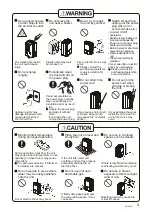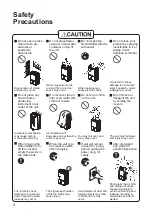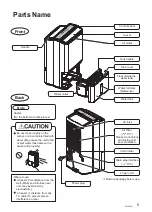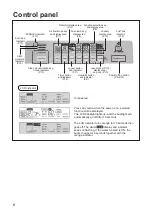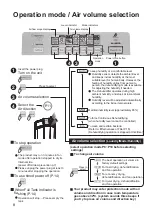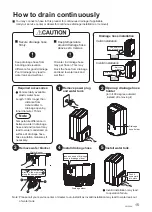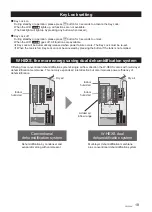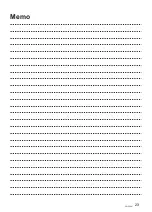運轉
關/開
清淨 脫臭
、
Cord holder
Insert
power
cord tie
strip
17
For machine not to use for long time
YWP33N
1
2
3
4
5
Wipe machine body with wrung out wet cloth before wiping with dry cloth again.
Do not leave the body widthwise (this may lead to water leak)
Remove sticky dirt with thinned neutral detergent
Pore
Pore
Latch
Handle
Hook
Point to the
hole and slide
in it.
運轉
關/開
清淨 脫臭
、
運轉
關/開
清淨
脫臭 、
Filter (clean it biweekly)
How to remove it
How to install
Nozzle
Remove dirt with
vacuum cleaner
Pull the handle forward
Insert the three
lower latches in
pores in the body
Press two hooks
at upper part into
body
Replace in case of any damage.
Regular maintenance
(dehumidification capacity may drop, power
bill may rise, and more failures may follow
due to dirt and clogged filter)
Select function Fan and set it to run for 4 hours and power off automatically
afterwards.
Remove power plug, leave it for one day, empty the water tank afterwards
(p.14).
Clean body, water tank, and filter.
Cover body with plastic bag.
Store dehumidifier in place of low humidity, good ventilation, and flat
surface. (leave it tilted may lead to failure and water leak)
Summary of Contents for F-YWP33N
Page 22: ...Memo 22 ...
Page 23: ...Memo 23 YWP33N ...