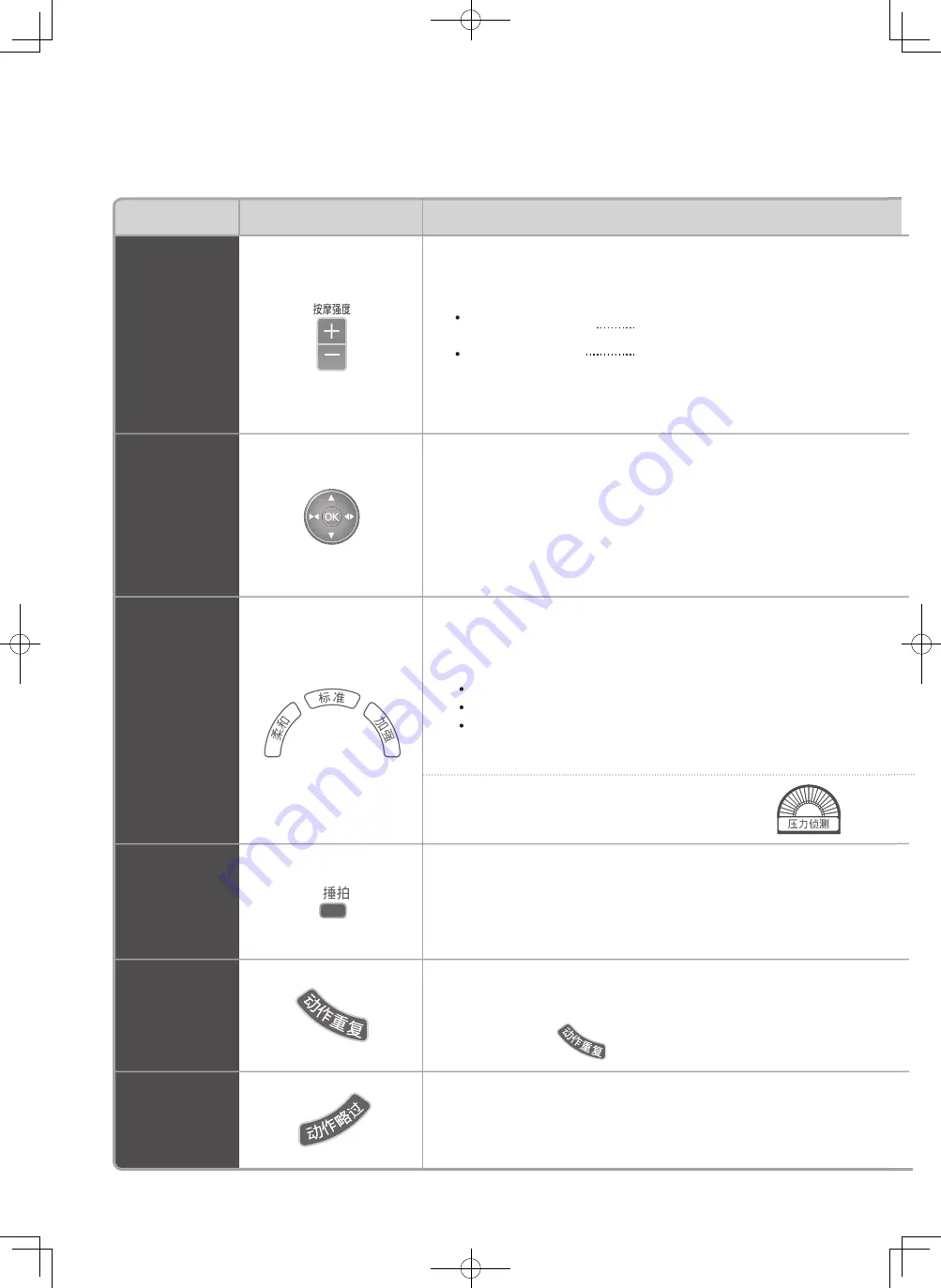
EN36
Adjustment of contents such as air massage intensity during massage
(continued)
Back
intensity
adjustment
For adjusting the back intensity
The current massaged position may be confirmed in the demo part.
The back intensity adjustment depends on the specific program
and the specific action.
●
●
automatic program
Stretch action
]
Five-level (massage intensity
scales: 2, 4, 6, 8, 10)
Manual Program
Ten-level (the level depends on the action)
When the back intensity is the most intense but still insufficient,
or it is the gentlest but is still too intense, refer to EN51.
In the fixed-time action change mode, “BACK
INTENSITY” cannot be adjusted.
●
●
Massage
wheel
position
adjustment
For adjusting up and down positions of the massage wheels
Adjust the present location of the massage wheels, press the position
adjustment button to adjust.
Favorite
massage
mode
selection
For testing the massage pressure and adjusting the soft or hard
level of massage
For the favorite massage mode in each automatic program,
the recommended soft or hard level is set.
●
SWEDISH: Soft
ULTRA KNEAD, SHIATSU, QUICK: Hard
body stretch, NECK/SHOULDER, LOWER
BACK/BUTTOCKS: Normal
Adjust according to your preference.
Pressure testing
.............
Displaying the massage
pressures on the upper
massage wheels
Tap
For adding a tap action
This function cannot be enabled or disabled when there is only
tap massage.
●
Repeat
For repeating the current massage action.
In the fixed-time action change mode, REPEAT fails to work
sometimes.
During repetition, flickers.
●
●
Skip
For skipping the current massage action and executing the next
massage action
In the fixed-time action change mode, SKIP fails to work
sometimes.
●
Adjustable item
Button
Adjustment function
Sometimes, some contents adjusted may result in program pause due to the automatic off function.
Adjustment of contents such as air massage intensity during massage
(continued)
00_SHW150617_MA81.indb 36
2015-12-30 11:20:11
In the Automatic Programs mode, at most three adjustments
can be done through buttons
▲
and
▼
.
In the Manual Programs mode, continuous moving can be
realized through
▲
and
▼
.
●
●






























