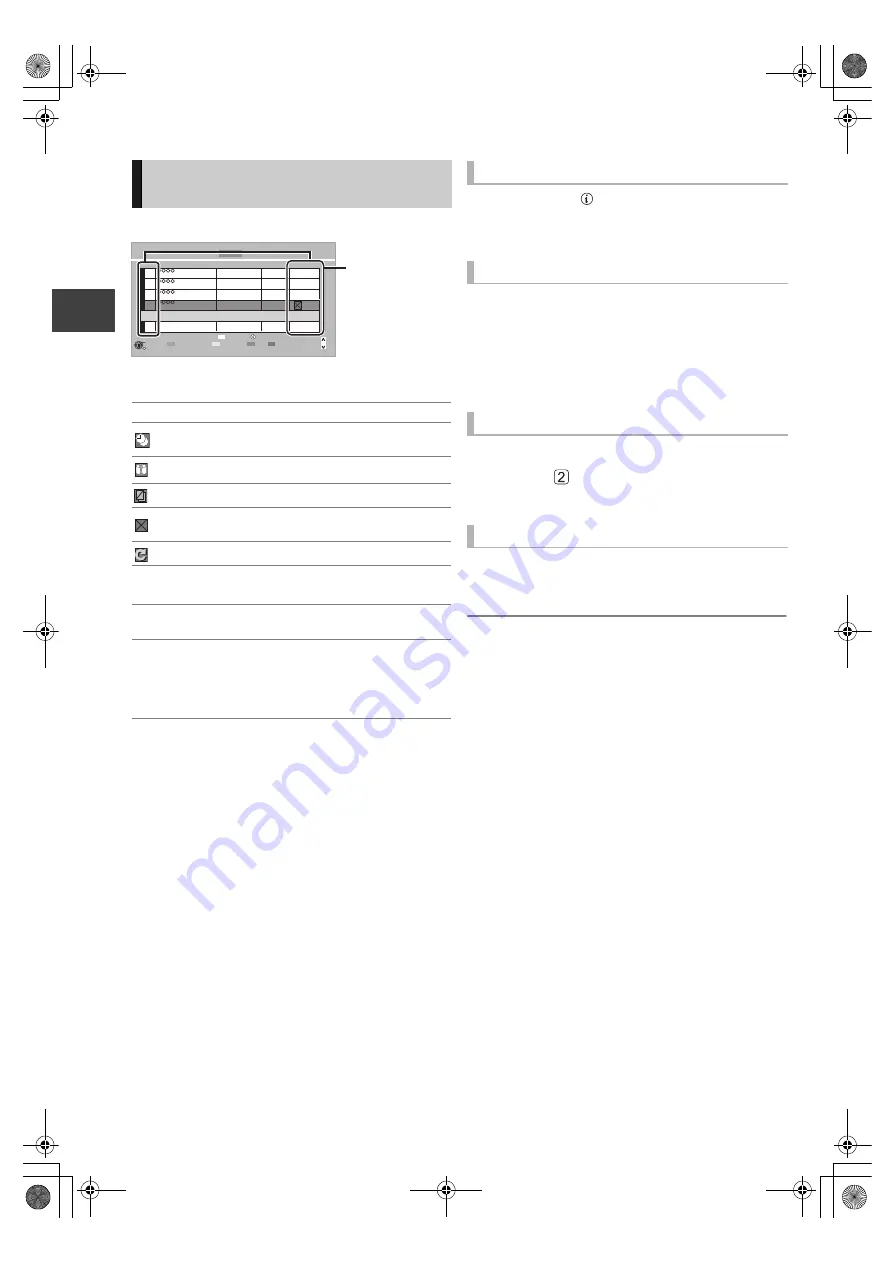
Re
co
rdin
g
VQT2J62
32
Timer recording
Press [PROG/CHECK].
Press [STATUS
].
Additional information is available for these programmes.
Select the programme, then press the “Red”
button.
≥
The timer icon “
F
” (
>
left) will change from red to grey.
≥
Press the “Red” button again to activate timer recording
standby. (The timer icon “
F
” will change to red.)
Select the programme, then press [OK].
(
>
28, step
)
Select the programme, then press [DEL].
To exit the timer recording list
Press [PROG/CHECK].
≥
Failed programmes are deleted from the timer recording list at 4 a.m.
two days later.
Confirm and edit the timer
programme
F
Red: Timer recording standby is activated.
Grey: Timer recording standby is deactivated.
[
Currently recording programme.
Part or all of the programme will not be recorded since
the programme is overlapping.
The disc was full.
Copy-protected programme, it was not recorded.
The programme did not complete recording because
of some reason.
Auto Renewal Recording is set (
>
30).
OK:
Displayed if the recording can fit in the remaining
space.
>
(Date):
Daily or weekly timer programme is set. (up to a
maximum of one month from the present time)
! :
It may not be possible to record because:
≥
there is not enough space left.
≥
the number of possible titles has reached its
maximum. (
>
100)
≥
programmes are deactivated.
DEL
Channel Name
Schedule
Drive/Mode Space
OK
RETURN
CH
Page Up
Page Down
Turn
Timer Off
Total 3/32
Timer Recording
30:30 DR
HDD
FRI 01.01.2010 8:59
Delete
Info
New Timer Programme
World news
Football
Star
Dogs and Cats
FRI 01.08
12:20 - 13:00
FRI 01.15
15:30 - 18:00
FRI 01.15
20:30 - 20:45
FRI 01.22
22:30 - 23:30
HDD
DR
HDD
DR
HDD
DR
HDD
DR
OK
OK
-->
24.04
Icons
To see programme information
Deactivate a programme
Change a programme
Delete a programme
DMRXW480&380GL-VQT2J62_eng.book 32 ページ 2010年2月19日 金曜日 午後5時2分






























