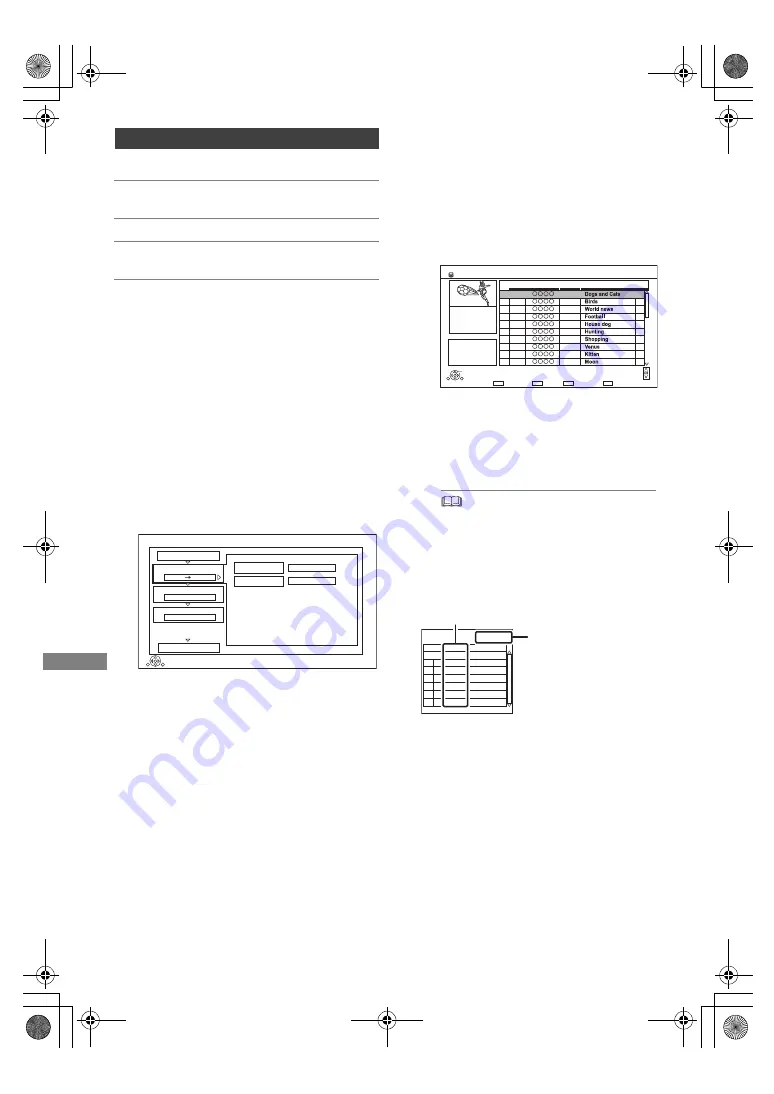
Copying vide
o
TQBS0146
52
2
Set the copy direction.
1 Select “Copy Direction”, then press
[
1
] (right).
2 Set “Source” and “Destination”.
3 Press [
2
].
3
Set the picture quality (
>
19).
1 Select “Picture Quality”, then press
[
1
] (right).
2 Set “Picture Quality”.
3 Press [
2
].
4
Register programmes for copy.
1 Select “Create List”, then press
[
1
] (right).
2 Select “New item”, then press [OK].
3 Select the programme, then press the
yellow button.
Repeat this step to select programmes.
• To change the appearance of the list
or show information of the
programme
1 Press [OPTION].
2 Select the item, then press [OK].
4 Press [OK].
5 Press [
2
].
Copying programmes with copying list
[HDD]
,.
[USB_HDD]
[HDD]
>
[BD-RE]
[BD-R]
[RAM]
[DVD-R]
[DVD-RW]
[+R]
[+RW]
[USB_HDD]
>
[BD-RE]
[BD-R]
[BD-RE]
[BD-R]
[RAM]
[+RW]
>
[HDD]
1
[HDD]
,.
[USB_HDD]
:
1 Press [FUNCTION MENU].
2 Select “Copy Menu” in “Copy Video”, then
press [OK].
Except “
[HDD]
,.
[USB_HDD]
”:
1 Insert a disc.
The menu screen appears. (
>
38)
2 Select “Copy”, then press [OK].
Copy
HDD
Disc
1
2
3
Source
Destination
Cancel All
Copy Direction
Picture Quality
Create List
Start Copying
HDD
Disc
Keep
Select the copy direction.
RETURN
0
Information of the copy destination
- BD-RE
- Copy restricted programmes can be
copied on to disc
e.g.,
[HDD]
• The programmes will be copied in the order of
the copying list. If you want to specify the order,
edit the copying list after the programmes are
selected. (
>
53, Editing the copying list)
Data size of each registered programme
Data size recorded to
the copy destination
RETURN
Time
Duration
Size
1360 MB
0:30 (DR)
XXXXX
Page
Select
Page Up
Page Down
HDD
OK
001/003
Create List
Grouped Programmes
01.01
XXXXX
1
02.01
XXXXX
1
03.01
XXXXX
1
03.01
XXXXX
1
04.01
XXXXX
1
05.01
XXXXX
1
05.01
XXXXX
1
06.01
XXXXX
1
06.01
XXXXX
1
01.01
XXXXX
1
Date
Channel
Time
Programme Name
Page 01/01
Size:
Destination Capacity:
No.
Size
New item (Total=0)
Programme
( 0% )
0 MB
3200 MB
DMR-UBT1GL_eng.book 52 ページ 2022年9月27日 火曜日 午後4時43分






























