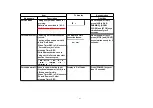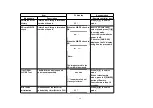Item
FL display
Key operation
Mode name
Description
(Remote controller key)
ROM Version
Display
1. Region code (displayed for 5
sec.)
2. Main firm version (displayed
for 5 sec.)
3. Timer firm version (displayed
for 5 sec.)
4. Drive firm version (displayed
for 5 sec.)
5. ROM correction version /
(displayed for 5 sec.)
6. VHS Microprocessor version /
(displayed for 5 sec.)
7. VHS ROM correction version /
(left displated)
‘’
’’ are version
displays.
Press [0] [2] in service
mode
50
Summary of Contents for DMR-ES45VP
Page 7: ...3 Service Navigation 3 1 Service Information 4 Specifications 7 ...
Page 68: ...10 13 Main P C B 1 Disconnect 5 Connectors 2 Remove 2 Screws A and remove Main P C B 52 ...
Page 70: ...11 1 2 Checking and Repairing of Main P C B 54 ...
Page 71: ...11 1 3 Checking and Repairing of RAM Digital P C B Module 55 ...
Page 73: ...11 2 3 Items that should be done after replacing parts 57 ...
Page 74: ...58 ...
Page 75: ......
Page 87: ...17 1 2 Casing Parts Mechanism Section 2 70 ...
Page 88: ...17 1 3 VHS Mechanism Section 71 ...
Page 89: ...17 1 4 Packing Accessories Section 72 ...
Page 111: ...C11701 F2A1A2220055 10V 2200U 1 94 ...
Page 123: ......
Page 124: ......
Page 132: ...1 4 2 4 3 4 4 4 DMR ES45VP ES46VP Main P C B VEPV0054BT 4 4 Section Location Map REAR FRONT ...