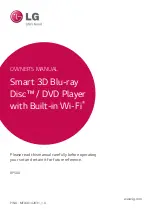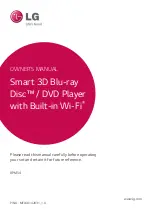Ref
e
re
nce
VQT3C14
116
Glossary
JPEG (Joint Photographic Experts Group)
This is a system used for compressing/decoding colour still
pictures. If you select JPEG as the storage system on digital
cameras, etc., the data will be compressed to 1/10–1/100 of
its original size. The benefit of JPEG is less deterioration in
picture quality considering the degree of compression.
Local storage
This storage area is used as a destination for sub contents
for playing virtual packages on BD-Video.
LPCM (Linear PCM)
These are uncompressed digital signals, similar to those
found on CDs.
MPEG2 (Moving Picture Experts Group)
A standard for efficiently compressing and expanding colour
video. MPEG2 is a compression standard used for DVD and
satellite based digital broadcasting.
MPEG-4 AVC/H.264
A standard for efficiently compressing and expanding colour
video. MPEG-4 AVC/H.264 is an encoding method used for
recording of the High Definition video.
MP3 (MPEG Audio Layer 3)
An audio compression method that compresses audio to
approximately one tenth of its size without any considerable
loss of audio quality.
Pan&Scan/Letterbox
In general, BD-Video and DVD-Video are produced with the
intention that they be viewed on a widescreen TV (16:9
aspect ratio), so images often don’t fit regular (4:3 aspect
ratio) TVs. Two styles of picture, “Pan & Scan” and
“Letterbox”, deal with this problem.
Progressive/Interlace
Interlace is a conventional image signal that displays the
image in 2 phases by splitting the display into odd and even
scans.
Progressive will display whole image in 1 scan. Therefore, it
will give High Definition image without flickering compared
with interlace.
Protection
You can prevent accidental deletion by setting writing
protection or deletion protection.
Sampling frequency
Sampling is the process of converting the heights of sound
wave (analog signal) samples taken at set periods into digits
(digital encoding). Sampling frequency is the number of
samples taken per second, so larger numbers mean more
faithful reproduction of the original sound.
Signal Quality
This is the guide for checking the aerial direction. The
numbered values displayed do not indicate the strength of
the signal, but the quality of the signal (the signal to noise
ratio, or “S/N”). The channels you can receive are affected
by weather conditions, seasons, time (day/night), region,
length of the cable that is connected to the aerial, etc.
Thumbnail
This refers to a miniature representation of a picture used to
display multiple pictures in the form of a list.
1080i
In one High Definition image, 1080 (1125) alternating scan
lines pass every 1/50
th
of a second to create an interlace
image. Because 1080i (1125i) more than doubles current TV
broadcasts of 480i (525i), the detail is much clearer and
creates a more realistic and rich image.
1080p
In one High Definition image, 1080 (1125) scan lines pass at
the same time every 1/50
th
of a second to create a
progressive image. Since progressive video does not
alternate scan lines like interlace, there is a minimal amount
of screen flicker.
24p
This is a progressive image recorded at a rate of 24 frames
per second.
720p
In one High Definition image, 720 (750) scan lines pass at
the same time every 1/50
th
of a second to create a
progressive image. Since progressive video does not
alternate scan lines like interlace, there is a minimal amount
of screen flicker.
Pan & Scan: The sides are cut off so the
picture fills the screen.
Letterbox:
Black bands appear at the
top and bottom of the picture
so the picture itself appears in
an aspect ratio of 16:9.
DMRBWT800&700GL_eng.book 116 ページ 2011年2月14日 月曜日 午後3時50分