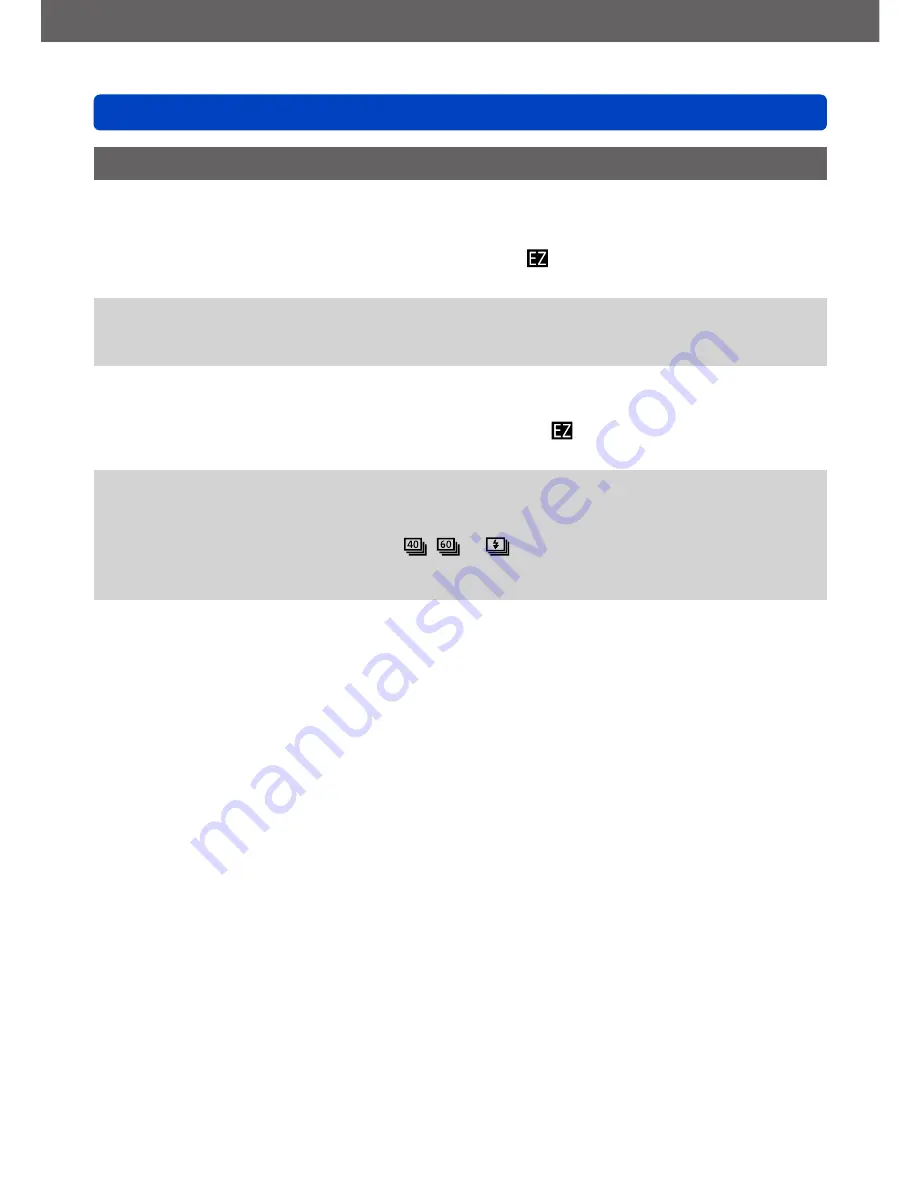
Application (Record)
Using Zoom
VQT4T08
- 72 -
Zoom types and use
The zoom ratio changes when the number of recording pixels is changed.
■
Optical Zoom
Zooming in up to 20x is possible if pictures without have been selected by [Picture
Size] on the [Rec] menu.
(→115)
●
Optical Zoom cannot be used in the following cases:
•[Macro Zoom]
•Scene Mode ([3D Photo Mode])
■
Extended optical zoom
Zooming in up to 47.8x is possible when pictures with have been selected by
[Picture Size] on the [Rec] menu
(→115)
. EZ is short for “Extended optical zoom”.
●
Extended optical zoom cannot be used in the following cases:
•[Macro Zoom]
•Motion picture
•When the [Burst] setting is set to , or
•Scene Modes ([HDR], [High Sens.], [High Speed Video], [3D Photo Mode])
•[Creative Control] Mode ([Toy Effect])






























