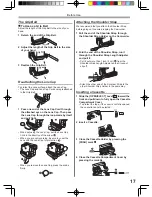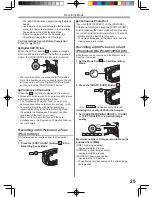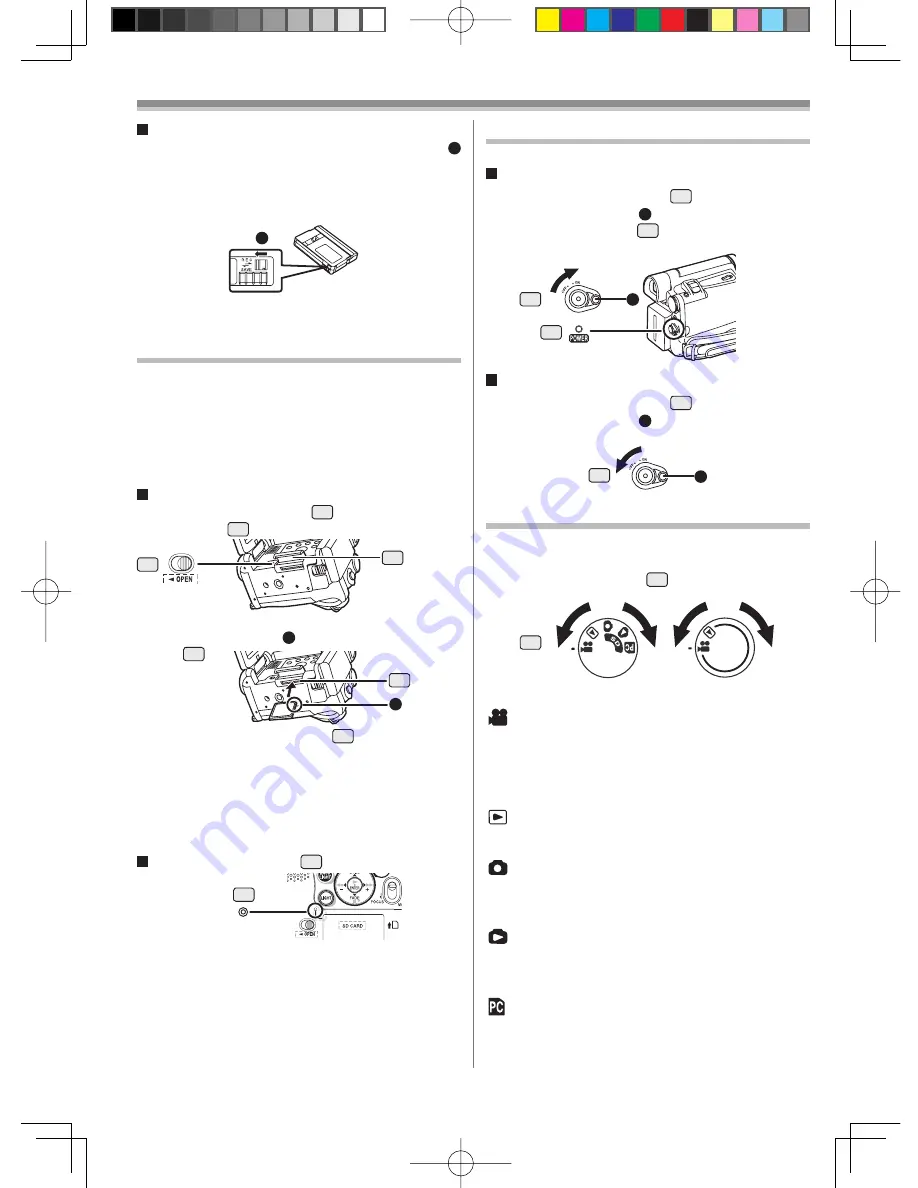
18
Before Use
Accidental Erasure Prevention
Opening the accidental erasure prevention slider
1
on the cassette (by sliding it to the [SAVE] arrow
direction) prevents recording. To enable recording,
close the accidental erasure prevention slider (by
sliding it to the [REC] arrow direction).
• For other notes concerning this item, see page 61.
While the Camcorder is accessing the Card (reading,
recording, playback or erasing), the Card Access
Lamp lights up.
• While the Card Access Lamp is on,
never
attempt
to open the Card Slot Cover, to pull out the Card,
to turn off the Camcorder, or to turn the Mode Dial.
Such actions will damage the Card, and recorded
data, and cause the Camcorder to malfunction.
1
Using a Memory Card (For PV-GS13/
PV-GS15)
A Card can be used to record still pictures.
• Use a genuine SD Memory Card or MultiMediaCard
manufactured by Panasonic only.
Before inserting or removing a Card, be sure to
turn off the Camcorder.
• The Camcorder may not function properly or it may
cause the loss of recorded data in a Card.
Inserting a Card
1 Slide the [OPEN] Lever
3
to open the Card
Slot Cover
5
.
2 While holding the Memory Card with its cut
corner facing right
1
, insert it into the Card
Slot
4
.
3 Close the Card Slot Cover
5
securely.
Removing the Card
Open the Card Slot Cover and press the centre of
the Card and then pull it straight out.
• After removing the Card, close the Card Slot Cover.
• The Camcorder may be damaged if the Card is
forced out when the Card is fully inserted.
Card Access Lamp
12
Turning on the Camcorder
Turn on the power
fi
rst and then select modes.
How to Turn on the Power
1 Set the [OFF/ON] Switch
44
to [ON] while
pressing the button
1
.
• The [POWER] Lamp
41
lights up.
How to Turn off the Power
2 Set the [OFF/ON] Switch
44
to [OFF] while
pressing the button
1
.
Easy to Use Mode Dial
You can choose a desired mode by rotating the Mode
Dial.
1 Rotate the Mode Dial
40
.
3
5
1
4
1
44
41
1
44
40
(PV-GS13/PV-GS15)
(PV-GS9)
12
:
Tape Recording Mode
Use this mode when recording pictures on a
tape.
Also, you can record still pictures on the card
simultaneously while recording on a tape (For
PV-GS13/PV-GS15).
:
Tape Playback Mode
Use this mode when playing back the
recorded scene on a tape.
:
Card Recording Mode
(For PV-GS13/PV-GS15)
Use this mode when recording still pictures
on a card.
:
Picture Playback Mode
(For PV-GS13/PV-GS15)
Use this mode when playing back the
recorded still picture on a card.
:
PC Mode
(For PV-GS13/PV-GS15)
Use this mode when you want to connect the
Camcorder to your Personal Computer.