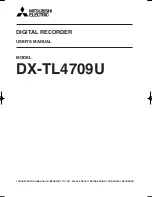67
RQT9135
Editing music/playlist
[HDD]
Preparation
Press [DRIVE SELECT] to select the HDD drive.
1
Press [DIRECT NAVIGATOR].
When “MUSIC” is not selected, press the “Yellow” button to
select “MUSIC”.
≥
When doing “Delete All Tracks”, “Clear My Favourites” or
“Clear Frequently Played” (
➡
go to step 3)
2
Press [
3
,
4
] to select item and press
[OK].
∫
When “Artists” is selected
1
Press [
2
,
1
] to select the initial of the artist.
2
Press [
3
,
4
] to select the name of the artist, and press
[OK].
3
Press [
3
,
4
] to select the album.
≥
To edit the track, press [OK], and select the track with
[
3
,
4
].
∫
When “Albums” is selected
1
Press [
2
,
1
] to select the initial of the album.
2
Press [
3
,
4
] to select the album.
≥
To edit the track, press [OK], and select the track with
[
3
,
4
].
3
Press [OPTION].
4
Press [
3
,
4
] to select item and press
[OK].
e.g., while selecting album
e.g., while selecting artist
e.g., while selecting track
To return to the previous screen
Press [RETURN].
To exit the screen
Press [DIRECT NAVIGATOR].
After performing step 1–4 (
➡
left)
Editing music
DIRECT NAVIGATOR Music Menu
OK
RETURN
MUSIC
PICTURE
VIDEO
Please select to access music.
VIDEO
PICTURE
MUSIC
Artists
Fre
q
uently Played
Albums
Random Play
Total Tracks 53
HDD
My Favourites
Playlists
OPTION
Add to Playlist
Edit Album Name
Delete Album
Album and track operation (
➡
right)
(
➡
68)
Enter Artist Name
Delete All Tracks
Album and track operation (
➡
right)
Add to Playlist
Edit Track Name
Properties
Edit Artist Name
Delete
Album and track operation
(
➡
right)
(
➡
68)
(
➡
66)
Album and track operation
Delete All Tracks
≥
While displaying Music
Menu screen
Delete all tracks in the HDD.
1
Press [
2
,
1
] to select “Yes”
and press [OK].
2
Press [
2
,
1
] to select “Delete”
and press [OK].
≥
Once deleted, the recorded
contents are lost and cannot be
restored.
Make certain before
proceeding.
Delete All Tracks
≥
While displaying “Artists”
screen
Delete Album
≥
While displaying
“Albums” screen
Delete
All tracks in the selected Artist or
Album are deleted in case of “ Delete
All Tracks” or “Delete Album”.
Press [
2
,
1
] to select “Delete”
and press [OK].
≥
Once deleted, the recorded
contents are lost and cannot be
restored.
Make certain before
proceeding.
Edit Album Name
Edit Track Name
Edit Artist Name
Enter Artist Name
(
➡
71, Entering text)
Clear My
Favourites
Remove all tracks in “My
Favourites”.Tracks themselves are
not deleted from the HDD.
Press [
2
,
1
] to select “Clear” and
press [OK].
Clear Frequently
Played
Remove all tracks in “Frequently
Played”.Tracks themselves are not
deleted from the HDD.
Press [
2
,
1
] to select “Clear” and
press [OK].
Remove
≥
While displaying “My
Favourites” or
“Frequently Played”
screen
Selected track is removed. Track
itself is not deleted from the HDD.
Press [
2
,
1
] to select “Remove”
and press [OK].
P
la
y
ing m
u
s
ic
/E
d
iting m
u
s
ic
/pla
y
lis
t
DMRXW300GN-RQT9135-L_eng.book 67 ページ 2008年4月30日 水曜日 午後6時11分