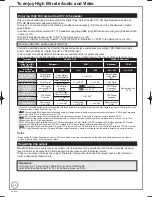41
RQT9430
To cancel a timer recording in progress
Select the programme you want to cancel in advance when you
record 2 programmes simultaneously.
While the unit is on
Confirmation screen appears.
w
to select “Yes”, then
–
Notes
Recording stops and the timer programme is deleted. (Daily, weekly
and series timer programmes remain and timer recording will start
from the next time the timer recording is set.)
Auto Renewal Recording
This operation will only record to HDD in DR mode.
If you record a programme onto HDD repeatedly
everyday or every week using timer recording, the unit
will record the new programme over the old one.
This function can be used only when daily, weekly
or series timer recording is selected.
e
,
r
to select the programme,
then
w
,
q
to select “Renew” column.
e
,
r
to select “ON”, then
Timer Recording
Remain HDD 30:30 DR
WED19/08/2009 8:59
Input Name
Channel
21
WED 19/18 13:10
13:50
Day/Date
Start
Stop
Drive
Mode
ON
Renew
[Prog.Name]
BBC News at One
RETURN
OK
BBS 1 CI
HDD
Weekly
DR
Notes
If a programme set for Auto Renewal Recording is protected
or while playback is taking place from the HDD, or while
copying, the programme will not be overwritten. Instead the
programme set for recording will be saved as a separate
programme, and this programme will be the one to be
overwritten when the next Auto Renewal Recording takes
place.
When there is not enough space on the HDD, the
programme may not be recorded completely.
If the “Overlapped Timer Recording”
screen appears
If you set a timer recording that will overlap with other
timer recordings using the TV Guide system, the
“Overlapped Timer Recording” screen appears to help
you eliminate the overlapping.
Follow the on-screen instructions.
•
•
Check, Change, Delete Programmes, or
Resolve Overlapping
The timer recording list can be viewed even when the
unit is off.
, then
e
,
r
to select the
programme.
Icons
Channel Name Schedule Drive/Mode Space
New Timer Programme
OK
RETURN
Page UP
Page Down
CH
Turn Timer Off
Total 4/32
Resolve overlap
Timer Recording
30:30 DR
HDD
Remain
WED 19/08/2009 21:30
DEL Delete
Info
MON 09/03
22:00 - 23:00
MON 09/03
23:05 - 23:35
MON 09/03
23:15 - 23:30
MON 09/03
23:20 - 23:50
HDD
DR
HDD
DR
HDD
DR
HDD
DR
OK
OK
!
108 BBC HD
The Maharajas’ Motor Car:
103 ITV1 Wales
Harry Hill’s TV Burp
102 BBC TWO Wales
Programme Name
102 BBC TWO Wales
Media Revolution
Icons
z
:
Red: Timer recording standby is activated.
Grey: Timer recording standby is not activated.
*
: Currently
recording
Q
:
You stopped a daily, weekly or series timer recording.
The icon disappears when the next timer recording starts
recording.
:
Timer programmes set to Auto Renewal Recording (
➔
left).
Drive:
Recording drive is set to HDD
OK: Recordable
➔
(Date):
For daily, weekly or series timer recordings, the display
will show until when recordings can be made (up to one
month ahead from the present time) based on the time
remaining on the HDD.
!:
It may not be possible to record because:
there is no more space left.
the number of possible titles has reached its maximum.
programmes are overlapped.
you stopped a daily, weekly or series timer recording.
:
Programmes are overlapped. Recording of the
programme with the later start time starts when the
earlier programme finishes recording.
:
freesat programme is selected
:
Other Sat. programme is selected
:
Guide Link (
➔
28)
:
Split Programme (
➔
28)
:
Series Timer Recording (
➔
28)
2a
DEL
to delete.
You cannot delete programmes that are
currently being recorded.
2b
to modify the programme.
e
,
r
,
w
,
q
to make changes,
then
2c
When a programme with is selected
(Green)
then follow the on-screen
instructions to resolve overlapping.
If the on-screen instructions do not appear,
change or delete the overlapped programme.
–
–
–
–
–
–
Recor
ding
RQT9430-1B̲DMR-BS850̲EB.indb 41
RQT9430-1B̲DMR-BS850̲EB.indb 41
2009/05/13 15:01:06
2009/05/13 15:01:06
Summary of Contents for Diga DMR-BS750EB
Page 133: ...133 RQT9430 Reference ...