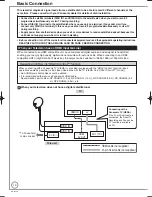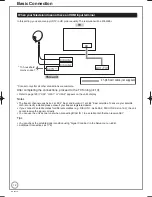24
RQT9430
Watching Television (freesat)
PAUSE
STOP
SLOW/SEARCH
PAGE
CH
AV
TV
DRIVE
SELECT
VOL
SKIP
PLAY/x1.3
SELECT
INPUT
DEL
0
9
8
7
6
5
4
3
2
1
abc
def
jkl
ghi
mno
tuv
qrs
p
xyz
w
TIME SLIP
STATUS
CREATE
CHAPTER
GUIDE
RETURN
BACK/
EXIT
OK
OPTION
DIR
EC
TN
AV
IGA
TOR
FUN
CTIO
NM
EN
U
CH
MANUAL SKIP
Notes
The TV Guide list is not displayed
immediately after initial tuning is done.
Channel number is indicated on the
unit’s display as an example, “FS151”.
•
•
Selecting a channel with TV Guide
Refer to “TV Guide system (freesat)” (
➔
43) for detailed information.
This unit can receive and record digital satellite channels.
Preparation:
Turn on the television and select the video input terminal that this unit is
connected to.
Important:
This unit has only digital satellite tuners.
to turn the unit on.
a few times and select “freesat”, then
OK
RETURN
All Channels
Entertainment
News & Sport
Movies
Lifestyle
Music
Children
Special Interest
Radio
Shopping
Gaming & Dating
Regional
Favourites
Channel Genre Selection
The Channel Genre Selection
screen appears.
e
,
r
,
w
,
q
to select the
desired genre, then
The TV Guide list appears.
–
Landscape
WED 19/08/2009 13:30
TV Guide:
WED 19th
12:00-20:00
BBC HD Preview
All Channels
All Types
Time: 14:00
14:30
15:00
15:30
16:00
108 BBC HD
BBC HD Preview
Red Cap
Love USA
100 Sheep Dream
Heartbeat
100 Sheep Dream
UFO
Hot Wave
Used Car
Behind me
Black House
Crowntown
Deal
USO
Blue Wave
In the
Great A
News Show
News Show
Red Cap
Red Cap
113 ITV2
114 ITV2+1
115 ITV3
116 ITV3+1
117 ITV4
120 Channel4
HD
RETURN
OK
Select Programme
Select Channel
+24 hours
Prog. Type
Channel Genre
Page Up
Page Down
Portrait/Landscape
Info
CH
GUIDE
e
,
r
to select current
programme, then
Selection Screen
WED 19/08/2009 13:30
RETURN
OK
Millions
4000 FilmFour
Movie
WED 19/08/2009
13:00 - 15:10
View
Single Timer Rec.
Series Timer Rec.
Delete
e
,
r
to select “View”, then
–
Selecting a channel without using TV Guide
To select desired channel
Press [
1
,
2
CH].
To directly enter channels
You can also select channels with the numbered buttons.
e. g., “151”: [1]
➔
[5]
➔
[1]
“504”:
[5]
➔
[0]
➔
[4]
Tips
To show Digital TEXT (MHEG) and
subtitles (
➔
91)
To select or change Multi Audio/AD
(
➔
90, Multi Audio/AD)
To register the channel to “Favourites”
(
➔
97)
RQT9430-1B̲DMR-BS850̲EB.indb 24
RQT9430-1B̲DMR-BS850̲EB.indb 24
2009/05/13 15:01:00
2009/05/13 15:01:00
Summary of Contents for Diga DMR-BS750EB
Page 133: ...133 RQT9430 Reference ...