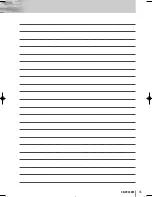4
5
CQ-VX220W
English
❏
Transportation Bracket Removal
Be sure to remove the transportation brackets before use (installation).
Use round head screws (
5
mm
ø
x 6 mm) for installation.
(
a
page 8)
Be careful not to lose these screws.
Round Head Screw
(5
mm
ø
x 6 mm)
Round Head Screw
(5
mm
ø
x 6 mm)
Transportation
Bracket
Transportation
Bracket
❏
Installation Hardware
(For Installation)
Note:
¡
The number in parenthesis underneath each accessory
part name is the part number for maintenance and serv-
ice.
¡
Accessories and their parts numbers are subject to
modification without prior notice due to improvements.
¡
Use the supplied screws for installation exclusively. In
case of losing any of them, please order the specific
screw.
Qty.
Diagram
Item
No.
Trim Plate
<YFC054C087CA>
q
1
Mounting Collar
<YFX214C433CA>
w
1
Mounting Spring
<YFX054C077CA>
e
2
Mounting Bolt (5 mmø)
<YEJV014C002N>
r
1
<ZZBISVD7005E>
Spacer
i
2
Double-Faced Adhesive Tape
o
1
set
❏
Installation Hardware
(For Wiring)
Qty.
Diagram
Item
No.
Conversion Cable for AV1 IN
<YEAERA33000K>
!1
1
<YAJ024C125CA>
Power Connector
!0
1
<ZZBISVD7005B>
Round Head Screw
(5 mmø x 6 mm)
t
2
Flat-Head Screw
(5 mmø x 6 mm)
y
4
Round Head Screw
(4 mmø x 3 mm)
u
4
VX220W̲II̲01̲eng.qxd 09.2.24 7:21 PM ページ5
Summary of Contents for CQ-VX220W
Page 18: ...34 CQ VX220W Memorandum...
Page 19: ...35 CQ VX220W...