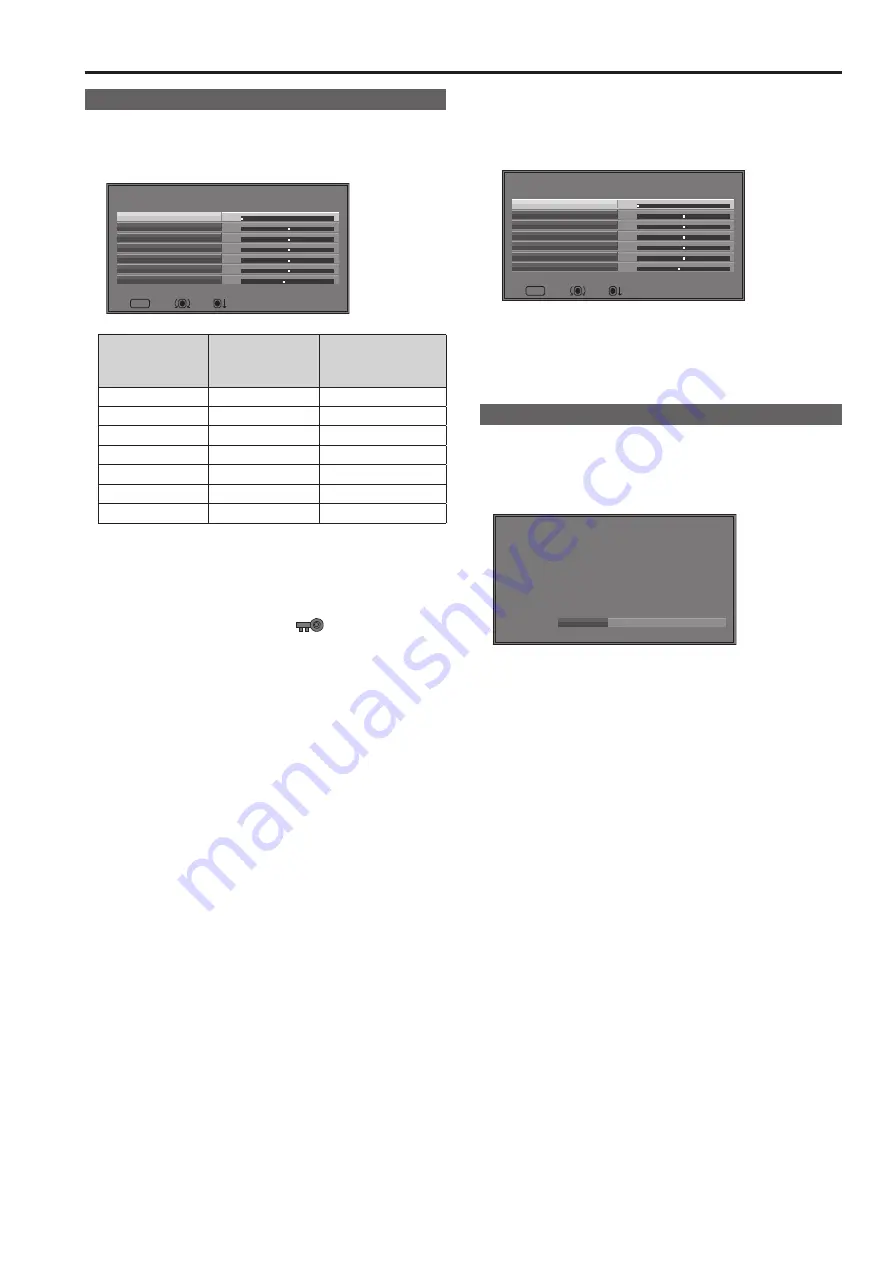
20
21
On-screen Menu Operations
(Continued)
Picture Adjustment (PICTURE) Menu
1.
Turn the rotary knob <PICTURE> to select a menu item
and press the rotary knob <PICTURE>.
•
The setting value of the selected menu item can be
changed.
MENU EXIT
SEL.
ENTER
PICTURE
SETTING [FACTORY]
PEAKING
PHASE
CHROMA
BRIGHT
CONTRAST
BACKLIGHT
FOCUS-IN-RED
0
50
50
50
50
100
15
Name
Function
Adjustable range
( ): denotes the
factory default.
PEAKING
PEAKING
0 to 60 (0)
PHASE
PHASE
0 to 100 (50)
CHROMA
CHROMA
0 to 100 (50)
BRIGHT
BRIGHT
0 to 100 (50)
CONTRAST
CONTRAST
0 to 100 (50)
BACKLIGHT
BACKLIGHT
0 to 200 (100)
FOCUS-IN-RED
FOCUS-IN-RED
1 to 30 (15)
The position pointer color is green only for values that are the
factory default, and is white for the other values.
The settings are loaded when the unit is turned on. However,
operations and changes are not possible in the following
cases.
•
When the control lock is on, the
mark is displayed
and the settings cannot be changed. (→page 48)
•
[PEAKING] displays the outline correction edge on the
outer perimeter of the screen in SINGLE screen or QUAD
screen mode.
• When [MONO] (→page 29) is set to [ON], the [PHASE] and
[CHROMA] operations are disabled.
•
[FOCUS-IN-RED] is enabled during operation of the
FOCUS-IN-RED function.
• When [BLACK MODE] (→page 37) is set to [ON], the [CON
-
TRAST] and [BACKLIGHT] operations are disabled.
2.
Turn the rotary knob <PICTURE> to select a setting value
and press the rotary knob <PICTURE>.
•
The set value is confirmed and the menu reappears.
•
To cancel, press <MENU> before pressing the rotary knob
<PICTURE>.
MENU EXIT
SEL.
ENTER
PICTURE
SETTING [FACTORY]
PEAKING
PHASE
CHROMA
BRIGHT
CONTRAST
BACKLIGHT
FOCUS-IN-RED
0
50
50
50
50
100
15
•
When the picture adjustment values ([PEAKING]/[PHASE]/
[CHROMA]/[BRIGHT]/[CONTRAST]/[BACKLIGHT]) are
changed from the factory defaults, the position pointers are
displayed in white.
Audio Volume
•
For details on how to display the audio volume, refer to “Audio
Volume Display” (→ page 17).
1.
Turn the rotary knob <PICTURE> to select a setting
value.
VOLUME
0
•
Setting values are confirmed when they are changed.
•
Changing the audio volume when the audio output is muted
(→ “AUDIO MUTE” page 37) immediately cancels the mute
state.
•
VOLUME(X) is displayed when audio output of the unit is
muted.
•
Audio volume is always available and is not affected by the
[CONTROL] menu (→page 48).
•
The adjustment range is 0 to 60 (the factory default is 0).
















































