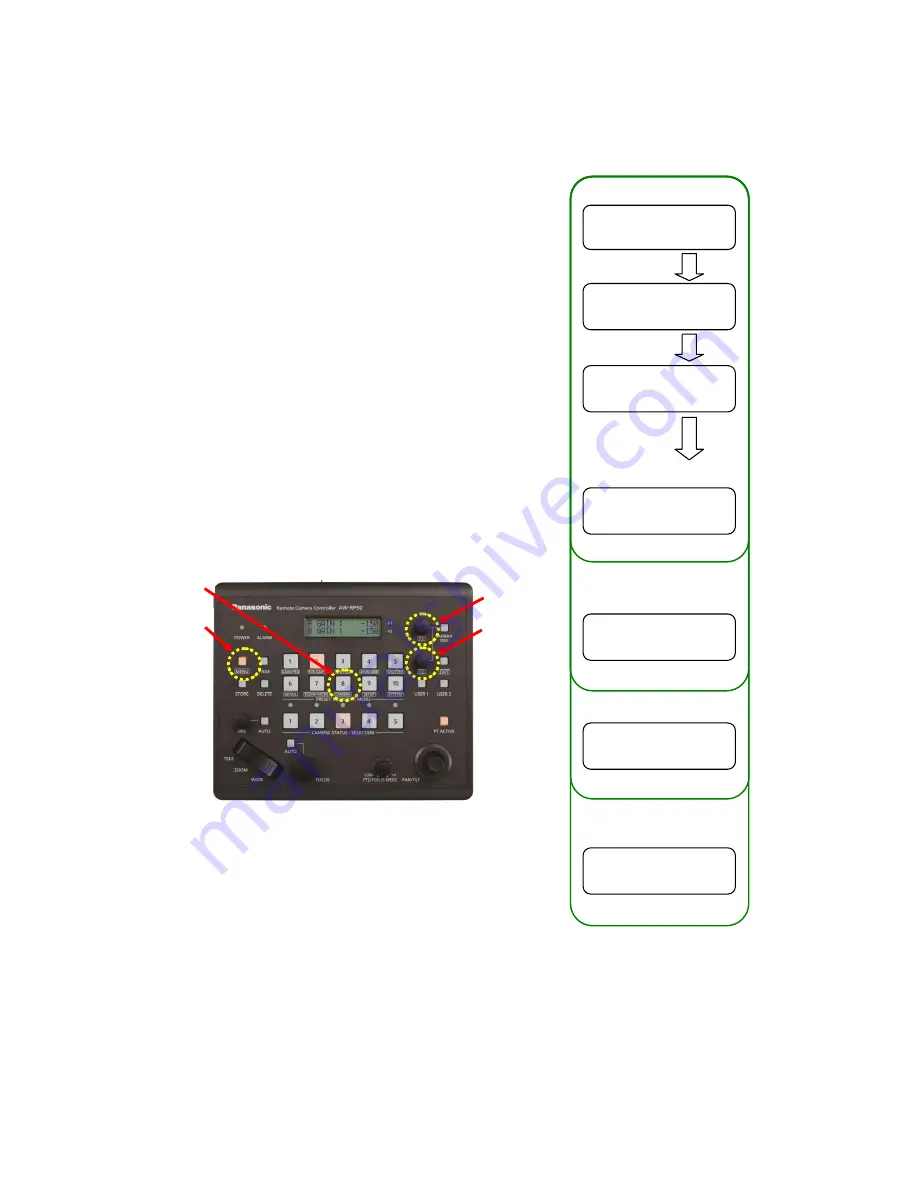
■
Turning ON/OFF Multiple Remote Cameras at One Time
1
.
Turn the MENU button
– (Fig.4-A) ON. (Its LED lights up.)
2
.
Press LED button 8 (CAMERA)
– (Fig.4-B) at PRESET MEMORY/MENU
area.
3
.
Turn F1 dial
– (Fig.4-C) to display [2] POWER menu – (Fig.5), and press
F1 dial.
4
.
Turn F1 dial
– (Fig.4-C) to display 1. CAM POWER menu – (Fig.5).
(If you turn ON all the remote cameras,)
5
.
Turn F2 dial
– (Fig.4-D) to select “ALL ON” – (Fig.5), and press F2 dial.
(If you turn ON the selected camera group,)
5
.
Turn F2 dial to select “GROUP ON” – (Fig.5), and press F2 dial.
(If you turn OFF all the remote cameras,)
5
.
Turn F2 dial to select “ALL OFF” – (Fig.5), and press F2 dial.
(If you turn OFF the selected camera group,)
5
.
Turn F2 dial to select “GROUP OFF” – (Fig.5), and press F2 dial.
Press F2 to determine
(Turning OFF selected group)
Press F2 to determine
(Turning ON selected group)
(Turning ON all cameras)
Press F2 to determine
Press F2 to determine
Turn F1
Press Button 8
[
1
]
GROUP
[
2
]
POWER
(Figure 5: AW-RP50 LCD Panel)
1
.
CAM POWER
ALL OFF
↓
1
.
CAM POWER
ALL ON
↓
1
.
CAM POWER
GROUP ON
↓
(Figure 4: AW-RP50 Control Panel)
(
B
)
(
A
)
(
D
)
(
C
)
1
.
CAM POWER
ALL OFF
↓
1
.
CAM POWER
GROUP OFF
↓
Press F1
Turn F2
(Turning OFF all cameras)





















