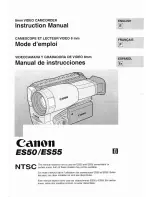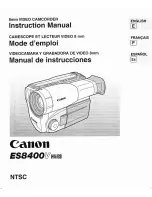– 31 –
Chapter 3 Preparation — Power supply
Standard charging time and recording time
Battery parts number
Voltage/capacity (minimum)
Charging time
Continuous shootable time
AG-VBR59 (supplied/optional)
7.28 V/5900 mAh
Approx. 3 hours 20 minutes
Approx. 2 hours 50 minutes
AG-VBR89 (optional)
7.28 V/8850 mAh
Approx. 4 hours
Approx. 4 hours 15 minutes
AG-VBR118 (optional)
7.28 V/11800 mAh
Approx. 4 hours 40 minutes
Approx. 5 hours 40 minutes
VW-VBD58 (optional)
7.2 V/5800 mAh
Approx. 5 hours 20 minutes
Approx. 2 hours 40 minutes
f
The charging time is the time when charged using the supplied battery charger.
f
The charging time is the time when the operating ambient temperature is 25 °C and operating relative humidity is 60%. At other temperature and
humidity the charging time may take longer.
f
The charging time is the time to charge when the charging capacity of the battery is used up. The charging time or the continuous recordable time
differs depending on the use condition such as high or low temperature.
f
The continuous recordable time is the time when the camera is used in following condition. If you use the camera in other conditions, continuous
shootable time will shorten.
-
Condition where the LCD monitor and the grip are mounted with the factory default menu settings.
-
Condition where the cable is not connected to the external input/output terminal
@
@
NOTE
t
Battery is warm after using or after charging, but this is not a malfunction.
t
The battery can be charged with the battery charger AG-B23 (DE-A88) (optional), but it will take longer to charge.
Checking the remaining battery level
The remaining battery level can be checked with the power supply status display on the LCD monitor or the indicator on the supplied battery.
Checking the remaining battery level with the LCD monitor
The battery status display will change as
→
→
→
→
while the remaining battery level gets lower. It will flash in red when
the remaining battery level is zero.
@
@
NOTE
t
The power supply status display may not be displayed depending on the setting in the menu.
t
Repair or copy of the clip, or update of the firmware is not possible when it is flashing in red.
Checking the remaining battery level with the battery
f
The remaining battery level can be checked with the indicator display by pressing the <CHECK> button on the battery when it is not charging.
-
The remaining battery level is a rough indication.
-
The indicator will not illuminate even if the <CHECK> button is pressed when the remaining battery level is zero. Charge the battery.
f
The progress of the charging is notified by the flashing position of the indicator while the battery is charging.
Once the charging is completed, the indicator turns off.
CHECK
100
%
0
1
2
1 Indicator
2 <CHECK> button
r
Display of the indicator
f
The color and illuminate/flashing status of the indicator indicated by the icon in the table are as follows.
-
: Flashing in green
-
: Illuminated in green
-
: Off
Indicator display
Remaining battery level/charging progress
When checking the remaining battery level
Charging
0% - 25%
25% - 50%
50% - 75%
75% - 100%
f
Display of the indicator is a rough indication. If the battery is mounted to the camera or the battery charger, check the remaining level on the device the
battery is mounted to. The remaining level may differ from the one displayed with the indicator on the battery.