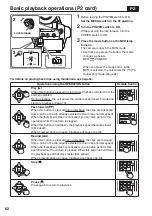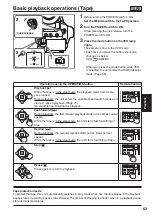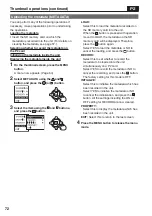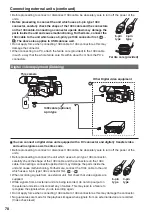72
You can perform any of the following operations. If
necessary, make preparations prior to undertaking
the operations.
Loading the metadata
• Insert the SD memory card on which the
metadata is recorded into the unit. (For details on
creating the metadata, see page 57.)
Selecting whether to record the metadata on
the P2 card
Initializing the metadata inside the unit
Displaying the metadata inside the unit
1
On the thumbnail screen, press the MENU
button.
A menu now appears. (Page 64)
2
Select META DATA using the
and
button, and press the
(or
) button.
3
Select the item using the
and
buttons,
and press the
button.
LOAD:
Select this to load the metadata recorded on
the SD memory card into the unit.
When
the button is pressed with operation
moved to LOAD, the metadata on the SD
memory card will be displayed. Therefore,
press the
button again.
Select YES to load the metadata or NO to
cancel the loading, and press the
button.
RECORD:
Select this to set whether to record the
metadata to be loaded into the unit
simultaneously on a P2 card.
Select YES to record the metadata or NO to
cancel the recording, and press the
button.
The factory setting for this mode is OFF.
INITIALIZE:
Select this to initialize the metadata which has
been recorded in the unit.
Select YES to initialize the metadata or NO
to cancel the initialization, and press the
button. All the settings including the ON or
OFF setting for RECORD are now cleared.
PROPERTY:
Select this to display the metadata which has
been recorded in the unit.
EXIT:
Select this to return to the last screen.
4
Press the MENU button to release the menu
mode.
P2
Uploading the metadata (META DATA)
Thumbnail operations (continued)
Summary of Contents for AGHVX200P - MEMORY CARD CAMCORDER
Page 133: ...Memo 133 ...