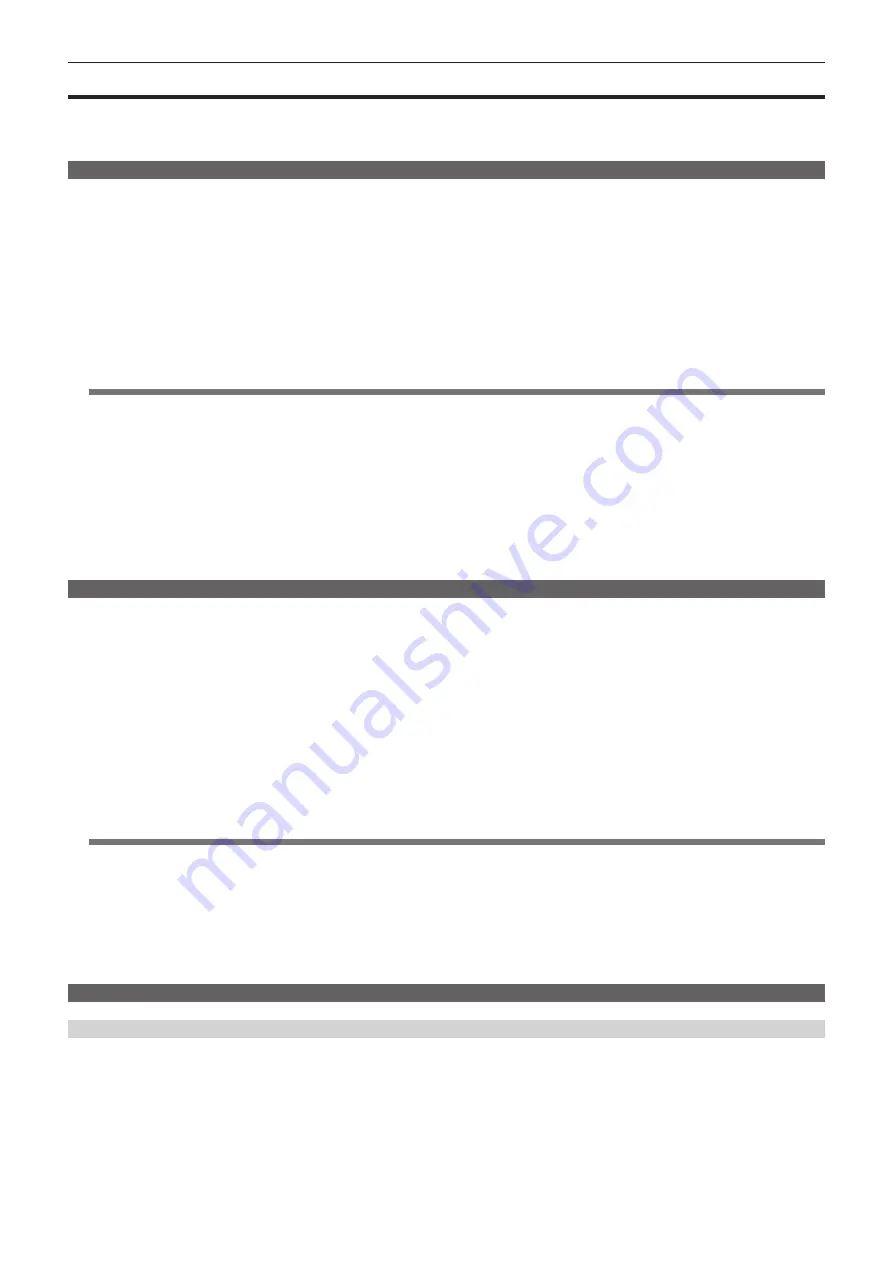
– 38 –
Chapter 3 Recording and Playback — Variable frame rate (VFR) recording function (extra-cost option)
Variable frame rate (VFR) recording function (extra-cost option)
The variable frame rate (VFR) function can be used by installing the production pack (extra-cost option) on the camera. Time-lapse (undercrank) and
high-speed (overcrank) shooting can be performed in the 1080P and 720P modes. You can select between native (PN) and standard (OVER) recording
modes.
Native variable frame rate recording
r
Setting example in the 720-59.94P mode
1
Set the [REC FORMAT] item on the setting menu [SYSTEM
SETUP] screen to [AVC-I100/24PN].
For details, refer to “Setting menu basic operations” (page 118).
2
Set the [VFR] item on the setting menu [SCENE FILE] screen
to [ON], and set the [FRAME RATE] item to match your
specific shooting requirement.
f
It can also be set on the [CAM03:SETUP] screen of SmartUI
f
The frame rate can be selected from 1 frame (1P) to 60 frames
(60P).
3
Press the <REC> button.
Recording is performed in the variable frame rate mode (native
variable frame rate).
Combinations of AVC-I 100, AVC-I 50, DVCPRO HD, 30PN, and 24PN can be selected as the recording format.
For details, refer to “List of recording/playback and output formats” (page 49), “[SYSTEM SETUP] screen” (page 124).
@
@
NOTE
t
Note the following when recording in the native variable frame rate mode:
- During recording, the P2 card to record to cannot be switched.
- Pre-recording, loop recording, interval recording, one-shot recording, and one-clip recording are not possible.
- During recording, [ON]/[OFF] setting of the [VFR] item does not change even by switching the scene file number.
- Audio cannot be recorded.*
- The time code is fixed to rec-run (R-RUN).*
- The thumbnail screen is sometimes created with a one frame delay following the video currently recorded to the P2 card.
- If the exposure time acquired by operating the frame rate and shutter is 1/12 seconds or longer, images are clipped at the upper limit of the
brightness level when the exposure time is 1/12 seconds.
* Audio can be recorded when the recording mode is 24PN/25PN/30PN and the frame rate is 24/25/30 respectively. Also, the time code can be set to free-run
(F-RUN).
Standard variable frame rate recording (pull-down recording)
r
Setting example in the 720-59.94P mode
1
Set the [REC FORMAT] item on the setting menu [SYSTEM
SETUP] screen to [AVC-I100/60P].
For details, refer to “Setting menu basic operations” (page 118).
2
Set the [VFR] item on the setting menu [SCENE FILE] screen
to [ON], and set the [FRAME RATE] item to match your
specific shooting requirement.
f
It can also be set on the [CAM03:SETUP] screen of SmartUI
f
The frame rate can be selected from 1 frame (1P) to 60 frames
(60P).
3
Press the <REC> button.
Recording is performed in the variable frame rate mode (Over60P).
AVC-I 100/60P, AVC-I 50/60P and DVCPRO HD/60P can be selected as the recording format.
For details, refer to “List of recording/playback and output formats” (page 49), “[SYSTEM SETUP] screen” (page 124).
If the frame rate is set to a low value and a fast-moving subject is shot at 60P, the image will look as if it is flowing when it is played back to create an
interesting visual effect.
@
@
NOTE
t
When the active frames are extracted by the frame rate converter, and overcrank or undercrank is set, audio can no longer be played back.
t
Note the following when recording in the standard variable frame rate mode:
- During recording, the P2 card to record to cannot be switched.
- Pre-recording, loop recording, interval recording, one-shot recording, and one-clip recording are not possible.
- During recording, [ON]/[OFF] setting of the [VFR] item does not change even by switching the scene file number.
- Audio is recorded.
- If the exposure time acquired by operating the frame rate and shutter is 1/12 seconds or longer, images are clipped at the upper limit of the
brightness level when the exposure time is 1/12 seconds.
Using the variable frame rate recording function
Standard-speed shooting for film production
With productions intended for showing on screen, the 24 fps (24 frames/second) frame rate the same as film screening is regularly used (1x speed).
The same playback as film screening can be achieved by setting as follows. Film like video can be achieved by progressive shooting and CINE-LIKE
Gamma.






























