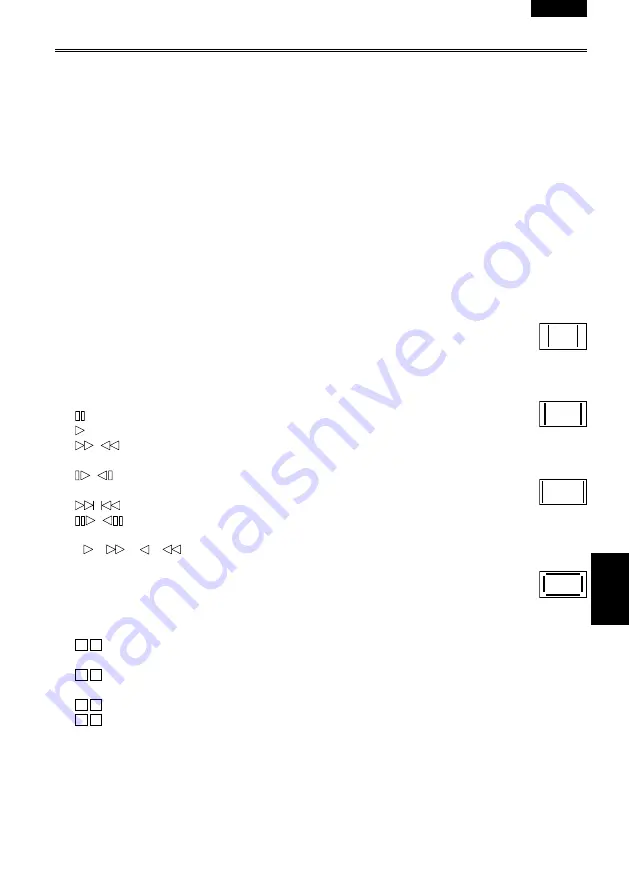
ENGLISH
Displa
ys
E-93
33 Media remaining memory display
Displays the remaining time.
In P2 CARD REMAIN on the setting menu
DISPLAY SETUP screen, select TOTAL to
display total remaining time for all inserted
cards or ONE-CARD (highlighted) to display
the time remaining only on the card selected
for recording. During MODE CHECK, it is
possible to confirm the remaining time for the
setting not selected in the menu.
No indication is made while the remaining
time is being calculated.
An ongoing loop recording is indicated as
“LOOP” and in MODE CHECK, the standard
recording time appears after loop recording
ends.
The remaining time indication starts to flash
when a total of less than 2 minutes remains.
The remaining time is indicated in 1 minute
increments between 0 to 999 minutes.
3 Operational state display
REC:
Recording
PAUSE:
Recording pause
:
Play pause
:
Play
(
):
Fast-forward/Fast-forward play
(Rewind/Fast-backward play)
(
):
Slow play (Reverse slow play)
CHK:
Rec check
(
):
Cue (reverse cue)
(
):
Frame-by-frame (Reverse Frame-
by-frame)
×
/×
(×
/×
):
Variable-speed search
(Reverse variable-speed search)
35 Media information display
The card slot where the P2 card was inserted
and the basic information of the media are
displayed here.
1
2
lights:
P2 card on which data can be
recorded.
1
2
lights green:
P2 card on which data is to
be recorded.
1
2
flashes:
Card recognition underway.
-
-
:
No card inserted.
P:
Write-protected
F:
Full memory
X:
Cannot recognize
E:
Card with format error (becomes normal if
formatted)
•
•
•
•
•
36 Special recording display
This display appears when the REC
FUNCTION option of the setting menu
RECORDING SETUP screen is set to
INTERVAL, ONE SHOT or LOOP, and when
PRE REC is set to ON.
3 Monitor sound volume level meter
When you press the PAGE/AUDIO MON/
VAR button, the sound volume output from
the builtin speaker and headphone jack is
displayed.
38 Safety zone
The range of the zone is indicated by the
SAFETY ZONE item (Page 111) on the
DISPLAY SETUP screen.
:3:
This indicates the position which is
cropped to 4:3.
13:9:
This indicates the position which is
cropped to 13:9.
1:9:
This indicates the position which is
cropped to 14:9.
90%:
This indicates the range (90%) in which
signals can be displayed by an ordinary
homeuse TV set.
















































