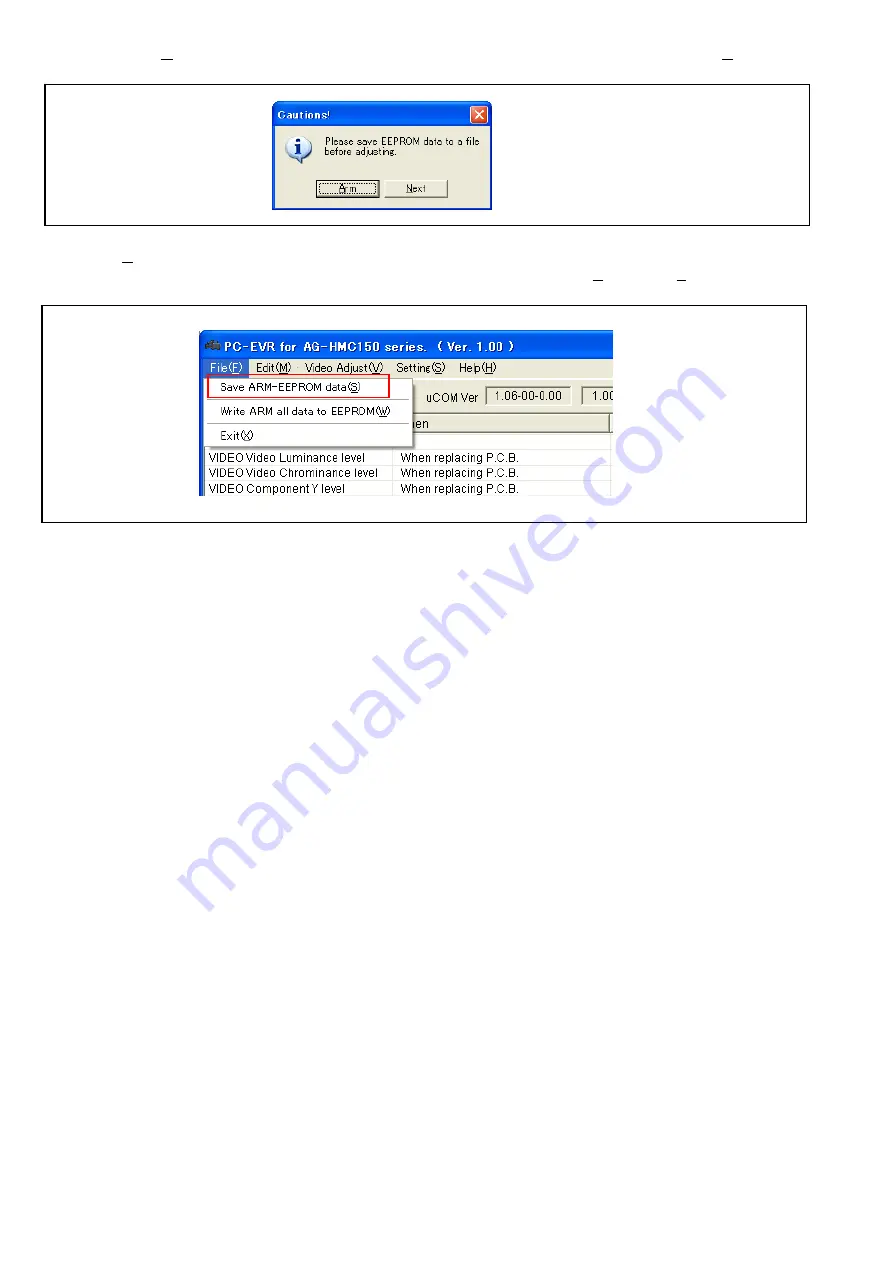
INF-34
7. Clicking
“OK(O)”
button on
Save to File
screen, the following message appears again. Click the
“Next”
button
to open the main menu screen.
8. When
“Next”
button is clicked on the screen displayed in step 4 and 7, the main screen is displayed. The
Input file name
screen is displayed by clicking
“Save ARM EEPROM data(S)”
in
“File(F)”
menu and data
can be saved according to the procedure for showing in step 5.






























