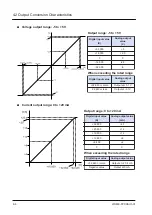6.2 What to Do If an Error Occurs (Analog Output
)
6.2.1 Unstable Analog Output Value
■
Situation
The analog output value is not stable.
■
Solution
1.
Check if the shielded wire of the input device is grounded.
However, depending on the conditions of the external noise, it may be better not to ground
the shielding.
2.
Review the program again.
6.2.2 Unchanged Analog Output Value
■
Situation
The analog output value remains unchanged.
■
Solution
1.
Check that the unit is in RUN mode.
2.
Check again that I/O allocations are correct.
3.
Check again the connections of the terminal block.
4.
Check that the impedance of the input device is 500 Ω or below if the current output range
is set.
5.
Check that the output is not short-circuited.
6.
Check that the digital input value is within the range.
6.2 What to Do If an Error Occurs (Analog Output
)
WUME-FPXHAIO-01
6-3
Summary of Contents for AFPXHEAD4
Page 2: ...MEMO 2 WUME FPXHAIO 01...
Page 5: ...Indicates operation procedures WUME FPXHAIO 01 v...
Page 6: ...MEMO vi WUME FPXHAIO 01...
Page 26: ...MEMO 2 10 WUME FPXHAIO 01...
Page 42: ...3 4 Analog Input Functions 3 16 WUME FPXHAIO 01...
Page 46: ...3 5 Analog Output Functions 3 20 WUME FPXHAIO 01...
Page 56: ...MEMO 4 10 WUME FPXHAIO 01...
Page 62: ...MEMO 5 6 WUME FPXHAIO 01...
Page 72: ...MEMO 7 6 WUME FPXHAIO 01...
Page 75: ...MEMO WUME FPXHAIO 01...