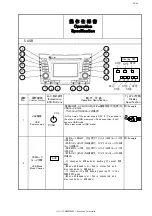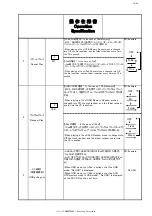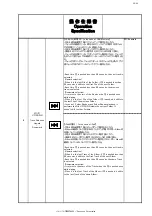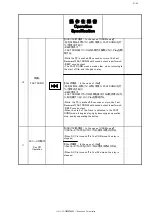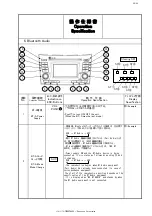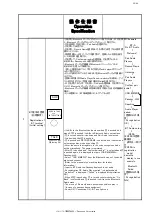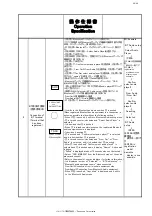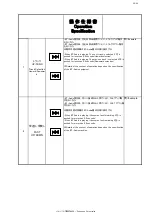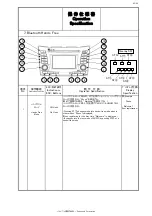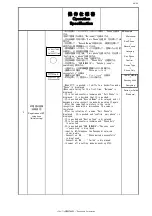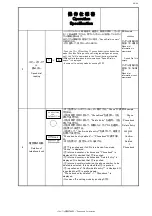44/49
操 作 仕 様 書
Operation
Specification
・ST⑦を押し、ハンズフリーモードへ移行、"Phone"を表示
する。
(初めて登録する時は、"Welcome!!"を表示する。 )
・②を反時計方向に回し"Pair Phone"を選択、②を押して決
定する。
・②を押して、"Record Name"が表示され、再度②を押して
決定すると音声認識モードに入る。
・音声認識モード中に、マイクを使用して、登録したい名前
を発生し、その名前を登録する。
・名前の登録が完了後、"Pair phone"を表示する。②を押し
"Confirm pair phone"を表示する。
・②を押して"Device Type"を表示する。
・②を反時計方向に回して、"Phone Only" を選択する。
・②を押すと、"CAR M_MEDIA"→ "Passkey:****"→
searchingを表示する。
・4桁のコードをBT搭載電話機に入力し登録する。
・接続OKの場合 : ”Phone paired
successfully”を表示
・接続NGの場合 : ”Failed”を表示
・ST⑥を押して、設定モードから抜ける。
・When ST⑦ is pushed, it shifts to a hands-free mode.
"Phone" is displayed.
(When registering for the first time, "Welcome" is
displayed. )
・② is turned counter-clockwise and "Pair Phone" is
displayed. It is decided that ② is pushed.
・② is pushed and "Record Name" is displayed, and it
becomes a voice recognition mode by pushing ② again.
・Utter the name that registers in the voice
recognition mode with a microphone. The name is
registered.
・After registration of a name, "Pair Phone"is
displayed. ② is pushed and "confirm pair phone" is
displayed.
・② is pushed and "Device Type" is displayed.
・② is turned counter-clockwise and "Phone Only"
is selected.
・② is pushed and "CAR M_MEDIA"→"Passkey:****"
→"searching" is displayed.
・Input to BT-Telephone the Passkey displayed
in car audio.
・ Connection OK : "Phone paired successfully"
is displayed.
・ Connection NG : "Failed" is displayed.
・It comes off a setting mode by pushing ST⑥.
例/Example
Welcome!
↓
Pair Phone
↓
Record name
↓
Listening
↓
Pair Phone
↓
Confirm
↓
Device Type
↓
Phone Only
↓
CAR M_MEDIA
↓
Passkey:****
↓
Searching
↓
Paired or Failed
↓
Welcome!
2
BT電話の登録
(初期設定)
Registration of BT
telephone
(Initial setting)
SCROLL TUNE
and
ENTER SETTING
Off Hook
※ステアリングSW
※Steering SW
パナソニック株式会社 / Panasonic Corporation