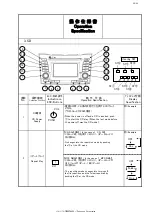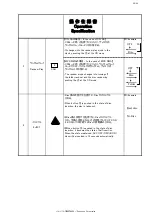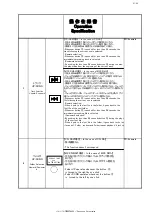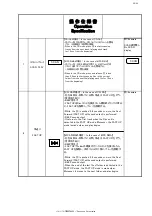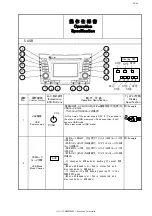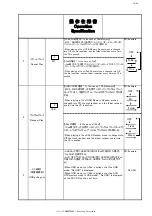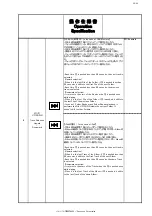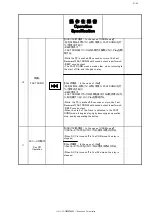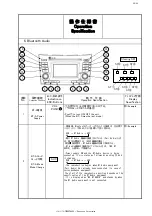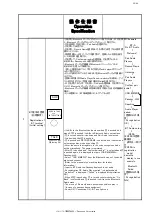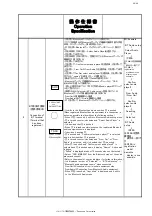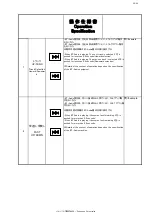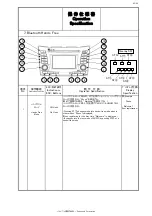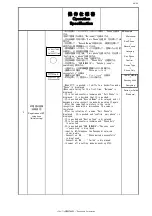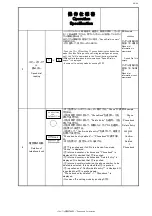38/49
項目
No.
操作機能
Operation Function
ESC/釦の表示
Indication on
ESC/Buttons
ディスプレイ仕様
Display
Specification
動 作 仕 様
Operation Specification
操 作 仕 様 書
Operation
Specification
6. Bluetooth Audio
例/Example
BT-Aモード
モード切替
BT-A Mode
Mode Change
・電源ON、Bluetoothオーディオデバイス接続 中 ⑬を押す
ことにより、下記のように循環して切り替わる。
USB → BT Audio → AUX
・既にBT Audio 機器が接続されている (Pair Audio)とき
は、再生を開始する (対応機器の場合)。
再生開始位置は、BT Audio機器の仕様に依存する。
・BT Audio機器が接続されていないときは、「NO BT
AUDIO」と表示して待機する。
・Power supply ON and the BT-Audio device is being
connected. It circulates as follows by pushing ⑬ and
it changes.
USB → BT Audio → AUX
・The reproduction begins when BT Audio equipment
(Pair Audio) has already been connected (In case of
correspondence equipment).
The start of the reproduction position depends on the
specification of the BT Audio equipment.
・It is displayed as "NO BT AUDIO" and stands by when
the BT Audio equipment is not connected.
1
BT-A電源
BT-A Power
Supply
VOL
PUSH
・①を押すとセットの電源がON/OFFする。
(ラストモードがBT-Aの場合)
・Push① to turn ON/OFF the unit.
(When the BT-A was the last mode.)
例/Example
2
AUX
ST⑤
8
2
9
3
4
5
6
7
14
15
16
17
18
1
10
11
12
13
Steering SW
ST①
ST②
ST③
ST④
ST⑥ ST⑦ ST⑧
パナソニック株式会社 / Panasonic Corporation