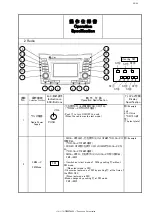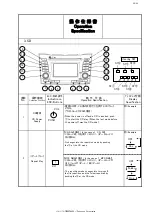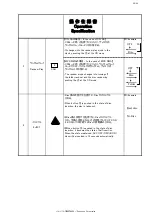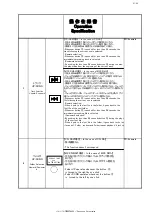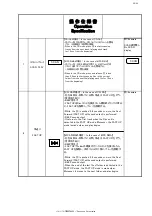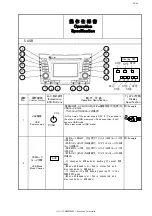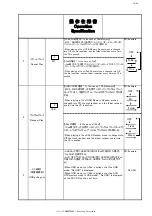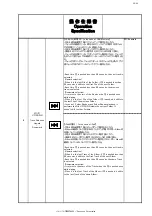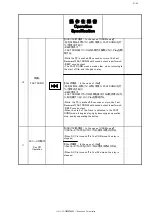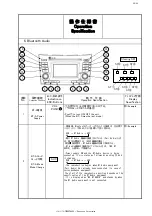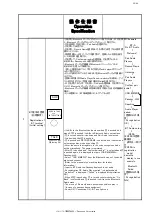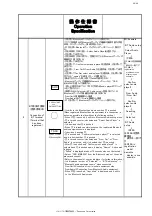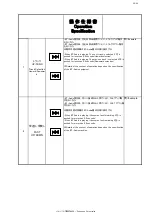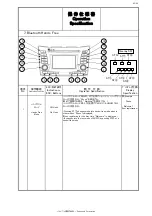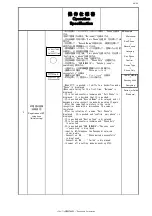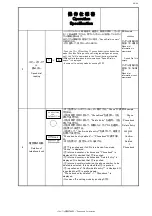33/49
操 作 仕 様 書
Operation
Specification
4
ランダムプレイ
Random Play
【USBメモリの場合 / In the case of USB Memory】
・MP3 / WMA再生時、④を押すことにより、ランダムプレイ
モードがOFF、全曲ランダム、フォルダ内ランダムに切り替
わる。
・When playing a file of USB Memory, Random mode is
changed into Off, the disk random, and the folder random
every time the ④ is pushed.
【iPodの場合 / In the case of iPod】
・iPod再生中、④を押すことにより、ランダムプレイモードが
OFF、トラックランダム、アルバムランダムに切り替わる。
・When playing a file of iPod, Random mode is changed into
Off, the track random, and the album random every time
the ④ is pushed.
例/Example
No USB
例/Example
・USBモード時にUSBメモリまたはiPodが抜かれた場合、
"No USB"を表示する。
・ACC OFF(ラストモードがUSB)時にUSBメモリまたはiPod
が抜かれた場合、次回ACC ON時は"No USB"と表示す
る。
・When USB memory or iPod is pulled out at the USB
mode, "No USB" is displayed.
・When USB memory or iPod is pulled out at the ACC
OFF(previous mode is USB mode), "No USB" is displayed
at the ACC ON on the next time.
リピートプレイ
Repeat Play
USB抜き
(未接続検知)
USB pulling out
【USBメモリの場合 / In the case of USB Memory】
・MP3 / WMA再生時、③を押すことにより、リピートモードがOFF、
ファイルリピート、フォルダリピートに切り替わる。
・When playing a file of USB Memory, Repeat mode is changed
into Off, the file repetition, and the folder repetition every time
the ③ is pushed.
【iPodの場合 / In the case of iPod】
・iPod再生中、③を押すことにより、リピートモードがOFF、ファイル
リピート、フォルダリピートに切り替わる。
・When playing a file of iPod, Repeat mode is changed into Off,
the file repetition, and the folder repetition every time the ③ is
pushed.
例/Example
3
5
1
RPT
2
RDM
Folder
One
OFF
OFF
All
Folder
OFF
Track
Album
パナソニック株式会社 / Panasonic Corporation